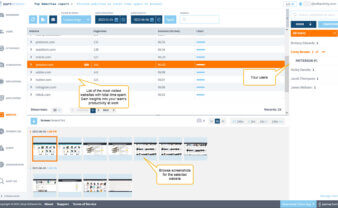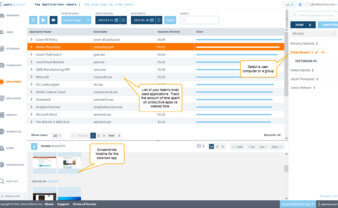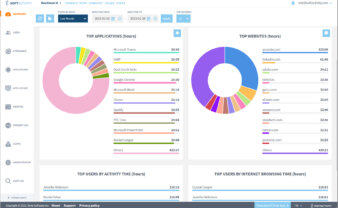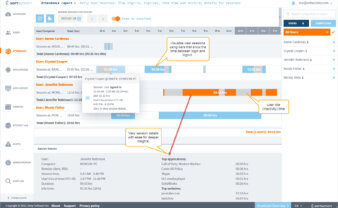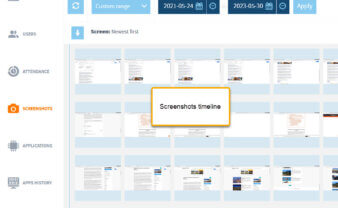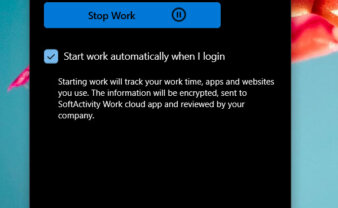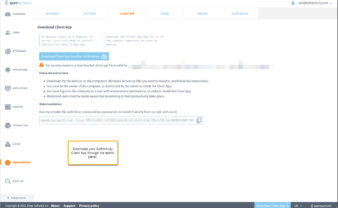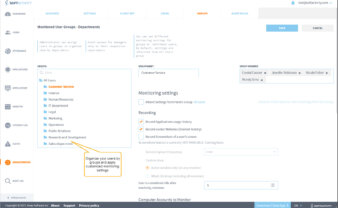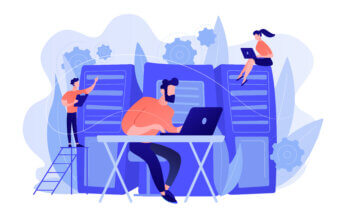SoftActivity Work. Cloud based productivity tracking for organizations.
Track work time for remote workers, office employees or freelancers with our cloud-based software. Protect your organization from insider threats, and increase your team’s work-from-home productivity.
Monitor every PC or Server on your local area network, and users connecting from remote locations. Our productivity tracking solution lets you:
- Monitor your Work Computers Remotely. Stay in control of your team’s productivity with our remote computer monitoring. Keep an eye on user activity, all from your own device.
- Track visited websites. Curious about where your employees are spending their time online? Discover who’s been browsing Facebook for three hours a day, every day this week. We’ll let Tom from accounting explain that one to HR.
- Track users work time and time away from the computer. Productivity reports show login, logoff times, and when users are idle.
- View their screen remotely and browse screenshots history. Track employees productivity, adherence to company policies, use it for training, troubleshooting or compliance monitoring. Browse screenshots history, and view their screen in real time.
- Monitor your remote workforce with SoftActivity Work SaaS. It allows you to track the work time of employees working remotely on the company’s computers, as well as contractors or freelancers working on their own devices. With SoftActivity, you can stay on top of your team’s productivity regardless of their physical location.
- Install it easily with a simple annual or monthly subscription, and flexible per user licensing.
- Don’t let insider threats put your company at risk. Keep an eye on your employees’ computer activity with our Client App, installed in invisible mode on your company computers. Rest assured, our monitoring won’t slow down your systems.
- Reduce your monitoring costs. SoftActivity Work SaaS cloud software eliminates the need to invest in expensive servers, hardware, IT integration, as well as personnel, helping you reduce your overall costs. Just install the Client App.
- Access from anywhere. This cloud-based monitoring software can be used from anywhere with an internet connection, making it easy for hybrid teams to stay productive. Admins have an option to login with their Microsoft account using single sign on (SSO).
SoftActivity Work SaaS supports motioning users on Windows-based Workstations and laptops, Windows Servers, Terminal Servers and VDI cloud environment. You don’t need to invest in acquiring and managing an on-premise server for running the monitoring application and storing data. It’s all done securely by SoftActivity in the cloud, providing peace of mind and hassle-free monitoring for your business.