TS Monitor 6.0 with improved users privacy and email reports
SoftActivity has released TS Monitor version 6.0, a major update of its user monitoring system for terminal services.
SoftActivity now makes it easier to protect employees privacy (such as for GDPR compliance in EU), while still recording all unsafe user activity that helps your organization improve employee productivity and detect insider threats early. Now it also includes admin audit log for improved HIPAA compliance in healthcare industry.
New version allows you to prevent recording of:
- personal online banking, password management apps, and other personal info of employees and customers. This can help organizations with GDPR compliance.
- regulated PHI (personal health information) for health-care industry, for improved HIPAA compliance;
- corporate financial and other sensitive apps;
- credit card numbers entered by employees, for PCI compliance;
- and other sensitive, private or regulated information.
What’s new in version 6.0
- Private apps and websites:
- Admin can create a list of private apps and websites.
- SoftActivity will NOT record screen copies, typed keystrokes and window name for private apps and websites.
- It will only record a fact and duration of usage for private apps.
- Edit Private apps list on Privacy tab in TS Monitor Configuration app on your servers. By default, it’s populated with popular financial websites and password managers.
- Application switched to x64 architecture for improved performance.
- Support of Windows Server 2019.
- Scheduled email reports with users activity summary. Admins will receive weekly report in PDF format with last week’s stats. To enable this report go to web console – Edit Account – Email Reports tab.
- Graphical charts added to Dashboard in web console:
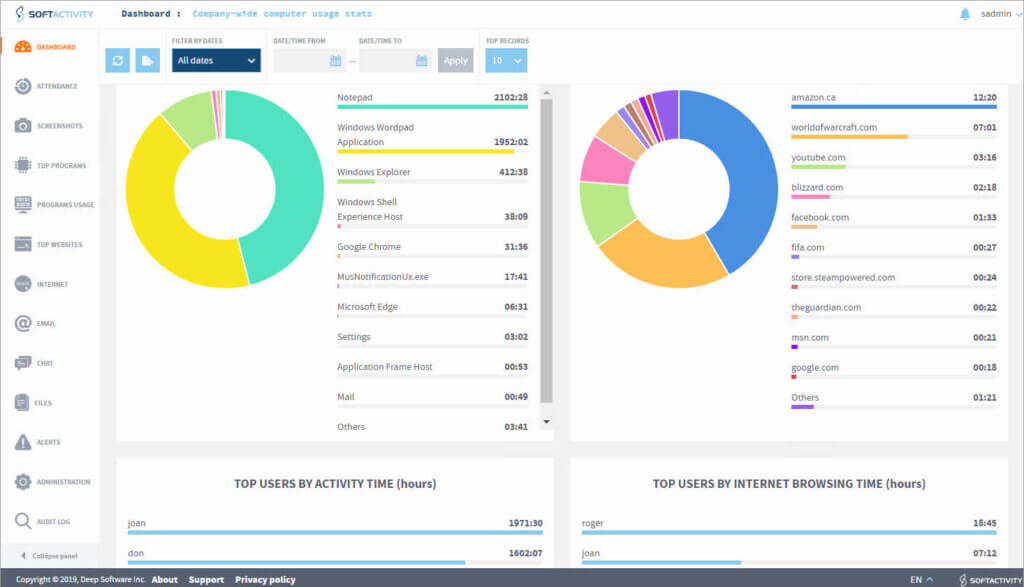
- Export reports to PDF from the webapp, including pie charts, and new Attendance report:
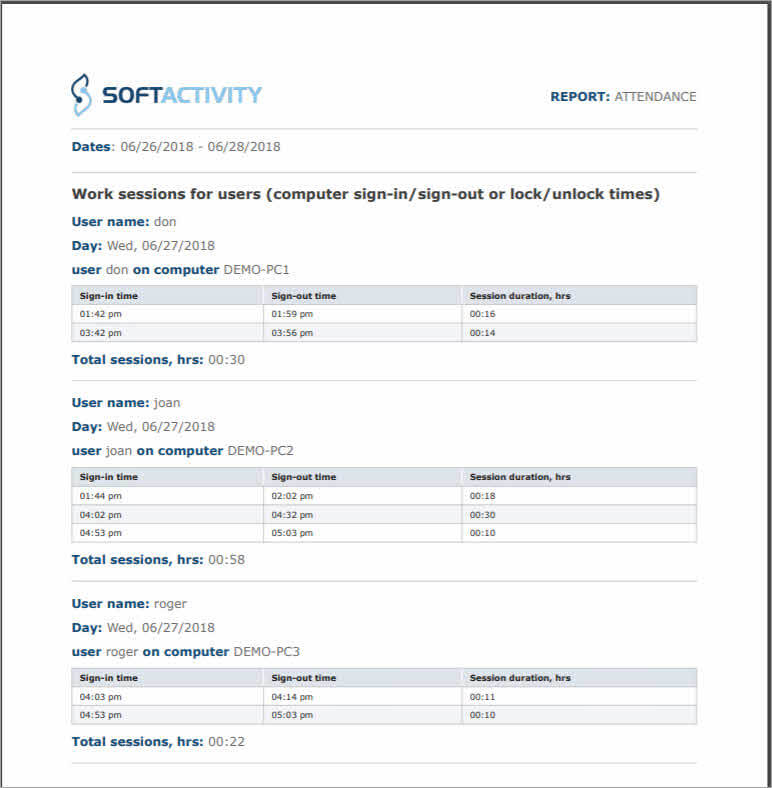
- Dashboard: select more than 10 top records to view.
- Filter all reports by time in addition to days interval. Makes it easier to investigate user activity at a particular time of day.
- Ability to turn off screenshots panel at the bottom. If you are not using screenshots, you can now turn off the panel completely;
- Audit Log: view history of web console sign-in and sign-out events, and a log of all changes to the system made by admins and managers. Audit log is stored permanently for a year and cannot be deleted from the webapp. Can be seen only by admins. (Authorization monitoring is a requirement for HIPAA-compliant software).
- Auto sign-out admins and managers after 14 days, for improved security. Session expiration is a requirement for HIPAA-compliant software (the timeout can be adjusted).
- View users for Top Websites and Top Programs. Click an arrow next to any app or website to see which users spent the most time on the website:
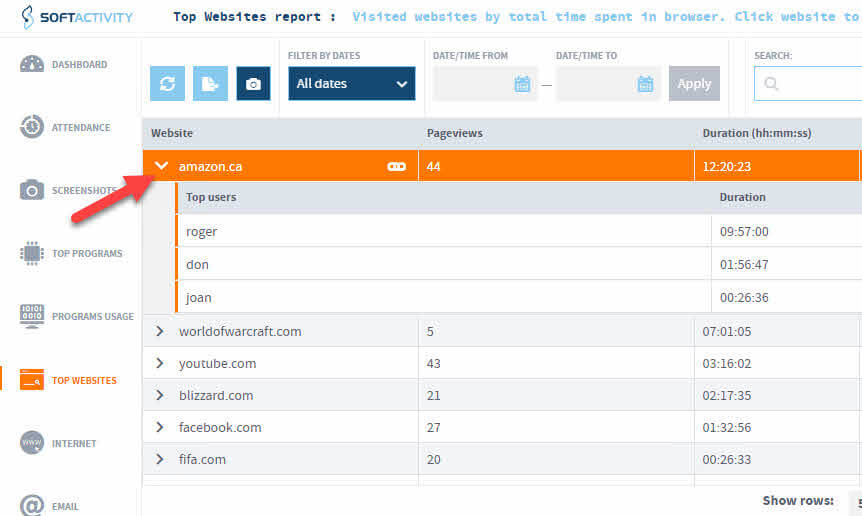
- Web console is now available in Spanish. Switch your language at the bottom right corner.
- Support of the latest versions of web browsers such as Chrome 7x, Windows Server updates, better compatibility with antivirus products.
- Improved performance of user session recording and webapp server. Now uses even less server CPU than in previous versions.
- Configuration app supports dark mode on Windows Server 2019.
- Other numerous fixes, improvements and optimizations.
- Database in version 6.0 is compatible SoftActivity Monitor 12 for workstations, and can be shared with that application.
More about SoftActivity TS Monitor app for terminal server monitoring
Upgrade your TS Monitor to the latest version
More about employee monitoring in our comprehensive guide