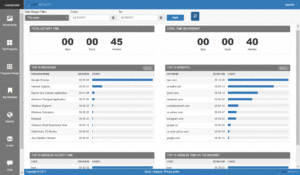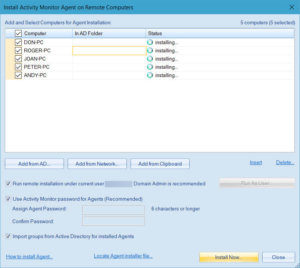Activity Monitor 11.0 released with Web Console
SoftActivity is excited to announce a major update of Activity Monitor, a leading user monitoring software for companies. New version 11.0 of Activity Monitor is now officially available.
Now it includes completely new Web Console for viewing logs and reports in a web browser. Admins and supervisors in your organization can easily and securely access logs in any web browser without installing Log Viewer application. Activity Monitor now uses PostgreSQL, a high-performance enterprise-class database server, for storing logs. Performance and storage capacity are now much improved compared to previous versions.
New features and improvements in version 11.0:
- new: SoftActivity Web Console for viewing reports, logs and screenshots in web browser. Web Console features:
- Dashboard with company-wide stats of computer usage: top used programs, websites, most active users, etc.
- track users Attendance. View user sessions daily with log in/log off time, duration, top programs and more;
- access control: accounts for multiple supervisors/managers with limited access only for viewing certain users or groups. Admins can view all users and manage access;
- view screenshots timeline of all actions and browse full size screenshots like a slide show; save a screenshot as .jpg file;
- you can still view all the same reports as previously in Log Viewer application: programs, Internet history, files, email, chat, etc.
- export reports to Excel (CSV) or HTML for further printing or saving as PDF;
- filter the reports by dates, users, user groups or computers;
- search all reports;
- Web console is installed on-premise on a customer’s server (or a computer);
- SoftActivity Log Viewer/Reports desktop application is still included for viewing old logs from previous versions, but now has a legacy status. To view the old database click View menu – Open Legacy Central Log DB. Old data is not automatically transferred to the new web console;
- Dashboard with company-wide stats of computer usage: top used programs, websites, most active users, etc.
- new: now using PostgreSQL high-performance and free database for storing logs from all computers. Database server is included in Activity Monitor installation package and runs on premise on a customer’s server.
- new: completely new remote installer for Agent that can deploy Agent application to multiple computers at once:
- select computers for installation from Active Directory, network or a list in clipboard;
- quickly and silently deploy Agent on all selected computers with one click and start monitoring them right away;
- Domain Admin or similar user rights are still required for remote installation of Agent;
- view installation progress and detailed error messages with recommendations in case of failed installations;
- imports groups (OU) from Active Directory into Agent list;
- new: integration with SoftActivity TS Monitor for terminal servers. Combine logs from workstations and Terminal servers and view the reports in one place in the new SoftActivity web console. To achieve this point both products to the same database in PostgreSQL;
- new: to improve reliability of recording, Agent’s SamSvc service automatically restarts daily;
- support of latest updates in Windows 10, including Creators Update;
- support of latest versions of Edge and Opera browsers for Internet recording;
- support of Windows Server 2016 by Activity Monitor Server and console;
- fix: sometimes Agent goes offline and connection to the remote computer is lost until restart of the remote computer;
- improved compatibility with antivirus products. Remote installation and update of Agent now use Agent’s folder for extracting temporary files. Previously for some anti-viruses Windows\Temp folder had to be excluded;
- multiple fixes and improvements in reliability and security;
- removed support of legacy Windows XP and Windows Server 2003 by Activity Monitor console. Agent still supports monitoring of Windows XP computers.
- Oct 18, 2017 patch: new build #3718 includes a number of minor fixes and improvements:
- permanently close “monitoring console” warning panel (previously it was reappearing with every restart);
- digital signature error during Agent installation on older versions of Windows, etc.
Read the new Installation Guide for Administrators
Download Activity Monitor 11.0 Free Trial here
Upgrade your Activity Monitor to the latest version