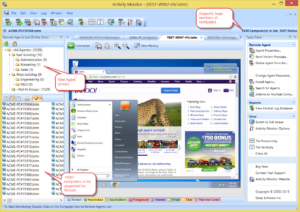Activity Monitor 10 released
SoftActivity is proud to announce the release of Activity Monitor 10, a major update of its computer monitoring software for businesses and organizations. Performance improved by up to 5 times and grouping of Agents make it easy to monitor large numbers of computers. Activity Monitor 10 supports 1,500 and more computers monitored from one server, as confirmed by tests with some of our customers.
Logs are now automatically downloaded from all computers in background into Central Log Database. No need to download logs from each computer anymore.
New features and improvements in Activity Monitor 10
- New and improved network communications system:
- connects to all computers in the list at once;
- improved stability of network communications;
- support of IPv6 in addition to IPv4;
- performance improvements, taking full advantage of multi-core CPUs; can connect to more than 1000 computers in the list;
- now asks for Agent password just once, can use Activity Monitor main password for connection to Agents;
- no more computers with a lock icon in the list;
- ability to specify custom TCP port for Agent. This allows you to setup NAT port forwarding to monitor computers behind a router. To set a custom port:
– on the monitored computer open regedit, go to HKEY_LOCAL_MACHINE\SOFTWARE\SoftActivity;
– create registry value “agentport” of type DWORD;
– enter port number. can be set to any number from 81 to 65535. Default port is 15163. We recommend custom ports 15165, 15166, 15167,…
– in Activity Monitor open Agent Properties and enter port number in host:port format
- Groups of Agents with inheritance of settings (screenshot):
- organize a huge list of Agents by hierarchical groups. Drag Agents and groups to organize;
- change monitoring settings for a group once and they will apply to all Agents in the group;
- perform actions on a group of computers;
- Operating mode for Activity Monitor (screenshot):
- 1st mode is Server and Management Console. This is the main mode with all functionality available. It should be selected only on one server or computer with Activity Monitor where Central Log Database is stored.
- 2nd mode is Monitoring Console. Only live monitoring and viewing of the database. This is a simplified mode with limited functionality. User cannot make any changes to Agents settings, download logs, install/uninstall Agents, etc. Select this mode when installing Activity Monitor on other managers’ computers. You can select the database path from the server via shared folders for viewing;
- you can select an operating mode when installing Activity Monitor or change it later in Options;
- to switch Activity Monitor mode, user requires Administrator permissions on the computer;
- Service for downloading logs that works in Server mode:
- downloads logs and screenshots constantly in background from all computers. No need to setup download schedule anymore or download logs manually;
- download performance improved 5+ times. Can easily download logs from hundreds of computers on one server;
- logs appear in the database with just a few minutes delay from real time; Just press Refresh in Log Viewer to see the latest reports and screenshots;
- service name in Windows Services for Activity Monitor server is: SalogSrv
- Turn off un-needed monitored events both in live view and for Central Log Database in Agent Properties -> Monitoring tab in Server mode. For example, disabling Keystrokes once for All Agents group will disable recording of keystrokes on all computers at once;
- Turn off Search for new Agents in the network in Options (screenshot). This allows a manager to setup a list of computers from their department and then turn off search to avoid finding computers from other departments. Managers from different departments can keep individual lists of computers they monitor independently.
- improved: now supports non-default accounts and IMAP email accounts in Outlook, that were not previously recorded;
- fix: some computers with Agent and Outlook connected to Exchange were showing authentication popup window on startup;
- support of the latest versions of browsers, IM and email clients;
- screen tab moved to the first position in a monitoring window;
- numerous improvements and fixes
Download free trial of Activity Monitor 10
Upgrade your Activity Monitor to version 10 now!