
Investing in monitoring software is a crucial step in securing your company’s data. Monitoring software allows a company the ability to track and monitor activity on the network where monitoring software is installed. This type of networking monitoring will not only tell you if your employees are productive during work hours, but it can protect your company against insider threats or malicious data breaches. Since many corporate networks use online software in nearly all employee interactions, it makes a lot of sense to monitor IP traffic.
There are several different types of monitoring tools to choose from. Therefore, knowing which monitoring software works best for your company might be difficult to determine. Monitoring software specializes in three main tasks: monitoring employee productivity, bandwidth monitoring and malicious attacks, and detecting insider threats.
To help you in this search, we’ve created this complete guide focused on internet monitoring software so you can be prepared to implement it should you determine that this is the right tool for you.
This comprehensive guide will take a look at:
- What internet monitoring software is
- Installing the monitoring console
- Admin privileges
- The types of events it tracks
- The major benefits of monitoring software
- Risks when using monitoring software
- And why your business needs monitoring software
What is Internet Monitoring Software?

Internet monitoring software is a type of software that is installed on a computer and continuously and silently logs all internet activity on that device.
Monitoring software can be remotely or manually installed on a given computer by the administrator. It is typically controlled through an operating console and can monitor activity on multiple computers of the network on which it is installed. This includes all information that passes through that computer’s IP address, as well as the specific websites that a user visits.
Depending on your company’s security preferences and its storage capacity, you can configure your internet monitoring software to log all the data that was collected within a set period of time and keep it for as long as you want. Data can be stored on cloud networks to save space and access to this data can be allowed from anywhere administrative access is allowed.
Common things that this software can track include: websites visited and visit duration, all (general) user activity, keystrokes, files and extensions downloaded or uploaded, screenshots of a user’s desktop, content of all emails, chat content, and website access allowances. It can also be used for web filtering and to restrict certain websites, domains, content, and access controls.
Installation and the Monitoring Console
To install monitoring software, it usually requires two executable files: agent, or client, to be deployed to computers on the network and an operating console. If you are installing the software for a large number of computers, then you will most likely require an additional SQL database as well.
- The executable file for the operating console will typically install a server, the main console, and the actual internet monitoring software itself. The ability to remote install is also available if you want to install the software on employees’ computers from a single source, such as your corporate Active Directory. Otherwise, you will need to manually install agent software on each computer.
- The employees’ computer install is fairly straight forward. After running the setup file, name the computer and connect to the operating console. Once the software connects, internet activities are automatically synced to the server.
After this, pretty much all points of contact will occur through the main operating console or your directory. Each user is organized on the console so that you can identify data by the user, employee, or computer name. An admin can also control the operating console settings so you can adjust them as more data is being collected.
You can also bulk edit settings based on website preferences. For example, if no one in your company requires the transfer of large data files, then you can delimit the file transfer size that any individual computer is authorized for. You can even set allowance settings, so a user can request access to certain behaviors on an exception basis.
Admin Privileges
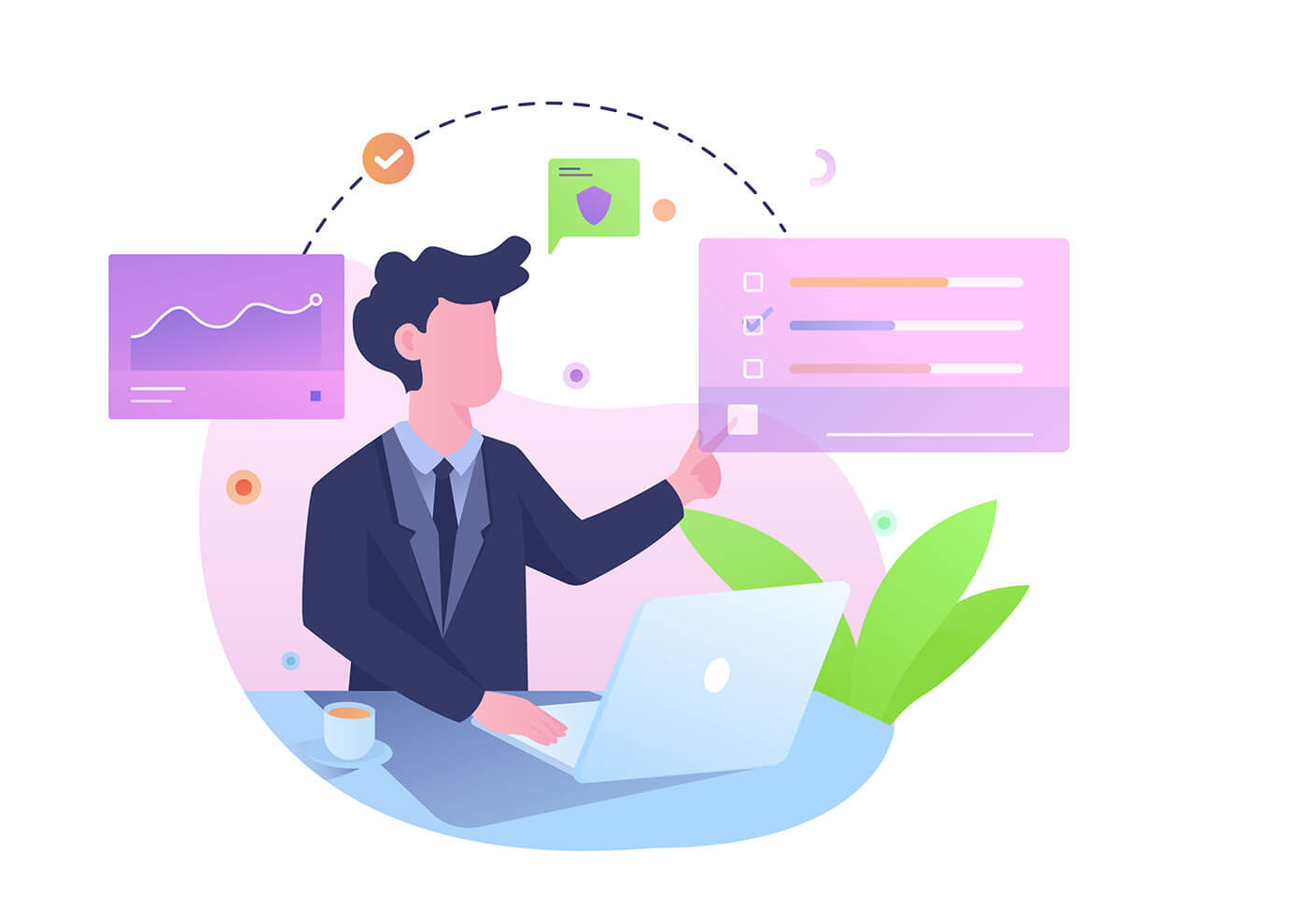
Your operating console will have administrative privileges, and these privileges can then be applied to the computers on your network. For example, website blocking and internet management can be restricted by your admin (IT or security management team). Certain sites, such as Facebook and Twitter, can be blocked to increase security or productivity. Websites can be blocked depending on the employee’s role. For example, your marketing department may need to access Facebook or Twitter for marketing purposes and can, therefore, be granted access to these social media websites.
Not only would admin privileges grant them access to user data, but it can also go in, control, or track given settings on an individual computer. Administrators can request real-time alerts so that your security team can stay on top of security risks and vulnerabilities.
If work is done on a corporate computer but offline, then most often an internet monitoring software tool will be able to track offline activities because it has access to the keyboard strokes and downloaded computer software.
With any monitoring software, the flagged events should be regularly checked and cleared so that your company can properly address vulnerabilities. The software can send alerts based on tagged or flagged behavior. This type of setting will, of course, depend on each company’s security preferences.
What Types of Events Does It Track?
Events are tracked through the main operating console. This console can access and manage events from the network of computers that it is installed on.
Commonly tracked events are:
- Time limits: Time spent on websites, apps, or instant messaging apps
- Content logs: Log and store content from instant messages, chats, and emails
- Web monitoring: The types of websites that are visited (even while on incognito), and duration on each website
- Bandwidth traffic: Quantity of bandwidth transfers over the network
- Connected mobile devices: Identify the number and IDs of mobile devices connected to the network
- Timestamps: Investigate when an employee was actively working on a project
- Keystroking: Log and store when any keystroke occurs and on which application, or website
The record of monitoring can be adjusted based on the needs of the company. You can record data for smaller amounts of time to save on space. As well, analyses of past data can be applied to current metrics so that you can establish a baseline or normal activity, or analyze trends.
Each event can be tracked with more or less detail. For example, you can identify which websites were visited by a single employee or a cluster of employees. Identify commonly accessed apps, security requests, and other allowances on the network like download size, streamed video and audio, and which mobile devices have connected to the company network.
IP monitoring is especially important for companies who cannot house all their data on-premise. If your company has two fully operational business sites, then remote access may be necessary until physical servers are established at other locations (if at all). Therefore, in this type of scenario, remote access is all that a company is doing. Remote access, either through a virtual machine or Virtual Private Network (VPN) should be protected by multiple monitoring tools. Location tracking can also ensure that only your employees are accessing the mainframe.
A lot of a business’s communication will go through an IP exchange—over the internet. Therefore, this means that nearly all of a computer’s events can be tracked. Internal and external messaging, file transfer, document prints and downloads, keystroke logging, computer application monitoring, and time tracking for each website and application can and should be monitored to ensure that your company’s data is not being filtered out onto a hard drive or sent to a cloud.
Benefits of Using Web Tracking Software
As you may have gathered by now, a secure and powerful internet monitoring tool is a sure-fire and simple way for your company to control workflow, productivity, protect intellectual property, and to boost security.

An internet usage monitor can identify when an employee is working, whether employees are being truthful, and when an employee steps out of the boundaries of their job specifications. More specifically, it can also alert your company to potential insider threats and malicious attacks.
Productivity
Companies use internet monitoring to both openly and privately control productivity. If you are primarily concerned with productivity, then letting your employees know that you are doing detailed time tracking will compel them to be more productive. It will also bring them into the project time budgeting, remind them that productivity is key, and reassure them that your employee tracking techniques are not invading their privacy.
If your employees are aware of their workflow monitoring, and they see the clock running while they are not working, then they know that you can refer back to a specific project or task and ask questions around their productivity levels.
Monitoring software can also set a budget for how long a project should take. If a project takes longer than you budgeted for, then you can begin to account for why that was the case or adjust the time budget for future related projects. If a project only takes two hours but the employees are budgeting for four hours, then you can cut back on the project in the future with no worries.
Personal websites like social media and online banking can also be restricted. This will let employees know that this type of behavior is not work-related and therefore not allowed. You can also allow these sites but with time allowances and limits. This is useful when employees sit at their desks but are on a break. By understanding what web pages are visited and how long an employee is on those pages, you can then understand where projects are going wrong or why projects have yet to be completed.
Malicious Attacks
A malicious attack can happen to any company no matter its size or industry. Virtually all companies have some type of information that would be valuable to a malicious actor. In order to protect against malicious attacks, you need to establish protocols around protecting your company’s data. Defense and recovery protocols will want to quickly and easily identify where the malicious attack came from.
If your company is concerned about theft and digital security, internet monitoring software will secretly monitor nearly all the actions on a given computer and track malicious events to help you avoid attacks on your company’s data.
It can also alert your team to the area under threat, the possible breach head where data is being leaked, or potential vulnerabilities. It will also alert your company to viable insider threats who may be looking to steal company data through file transfers.
Your IT department should be vigilant against attacks that attempt to work around the monitoring software or other safeguards. In this case, keeping the use of monitoring software secret will limit insiders from possessing valuable intel about your company’s security system.
Risks of Using Internet Monitoring Software
With all software, it is important to consider your risks. If you are interested in using an internet monitoring software tool but you have never used one before, make sure that you are purchasing from a reliable brand, like SoftActivity, and that you are always using your own internet firewall and antivirus system in conjunction with your monitor software.
In general, this type of software will help protect your company from liabilities. However, there are privacy concerns that you should be aware of. Each country and state or province will have its own set of privacy laws, so be sure to identify that the type of monitoring your company wants to do complies with relevant laws and regulations.
Why Your Business Needs an Internet Monitoring Software
Businesses of all sizes face the threat of malicious attacks. Therefore it is important to establish a multi-layered security system that can protect your company and remedy any vulnerability as soon as possible.
Additionally, all businesses are faced with the potential for employees to waste a company’s valuable time and money by being unproductive. Internet tracking software can address the areas where your employees might be slacking and curb that behavior.
Investing in a monitoring tool, such as SoftActivity Monitor, will save your company time and money. It can protect your entire network against malicious attacks, quickly handle security breaches, and alert management to potentially problematic behaviors. Monitor internet activity to increase productivity and encourage employees to work more efficiently.
Download your SoftActivity Free Trial now!
Related:
- Employee Monitoring – An Expert Guide
- Insider threats guide
- 7 Benefits of Internet Monitoring Software
- Software to Track Internet History, Track Browsing History
By SoftActivity Team