Monitor Computer Activity
As a business owner, you need to ensure quality control over your company’s daily operations. Your business likely owns or uses sensitive information, so you need to protect that information from falling into malicious hands. You also know that time is money, and any employee slacking off can waste your company’s valuable time, money, and productivity.
If you have a business with any number of employees, you need to keep track of what’s going on. Through company-wide surveillance, you can ensure that 1) your employees are doing what they say they are doing, and 2) your employees aren’t leaving data vulnerable to insider threats or malicious outsider threats.
Monitoring computer activity is the only way to know what your employees are doing during work hours. See how you can keep tabs on your employees with computer monitoring software.

How to Monitor Computer Activity?
If you work with a remote workforce or a large one, it can seem impossible to keep tabs on everything that they are doing. In a physical location, you can monitor your employees with security cameras and ID badges. However, you still won’t be able to see what is on each employee’s computer.
Additionally, with remote work, without any activity monitor solution, you are essentially trusting your employees to do their job.
Luckily, there is an objective way to monitor computer activity. Computer monitoring software was designed for this reason. Deployed remotely, and able to run secretly, monitoring software will allow a business of any size the ability to keep tabs on all employee computer activity, whether they are part of a remote workforce or a large team on-site.
Monitoring software can be controlled from a single web console by a team administrator. So even if hundreds of PCs are being monitored, you don’t have to worry about app switching or going to multiple computers to track down this information. Data is either stored encrypted and locally or sent to a secure server through the admin console.
With highly-secure computer activity monitoring, your business can stay on top of your employees from one computer.
What is Computer Monitoring Software?
Computer monitoring software is software designed to monitor user activity on a designated computer. From a single computer that acts as the web console, the head of IT or security team members can deploy the software to a number of workstations and PCs. This software can be remotely installed and run secretly during each user session.
Computer monitoring aims to stealthily track user behavior so that a business can identify if there is an insider threat who is leaking sensitive information outside of the company. It can also do time tracking functions, so a project manager can stay on top of employee productivity and employee performance.
Because employee monitoring software looks at the back-end of computer usage, businesses can see what employees are doing behind-the-scenes both in real-time and in the past. Never again does a business need to question if an employee was actually working on a project when time tracking indicated that they were.
And through sophisticated surveillance features, monitoring software can alert the security team to potential data risks, such as data breaches from outside sources, insider threats stealing away data, untrustworthy downloads, and so much more.
Features of Computer Monitoring Software
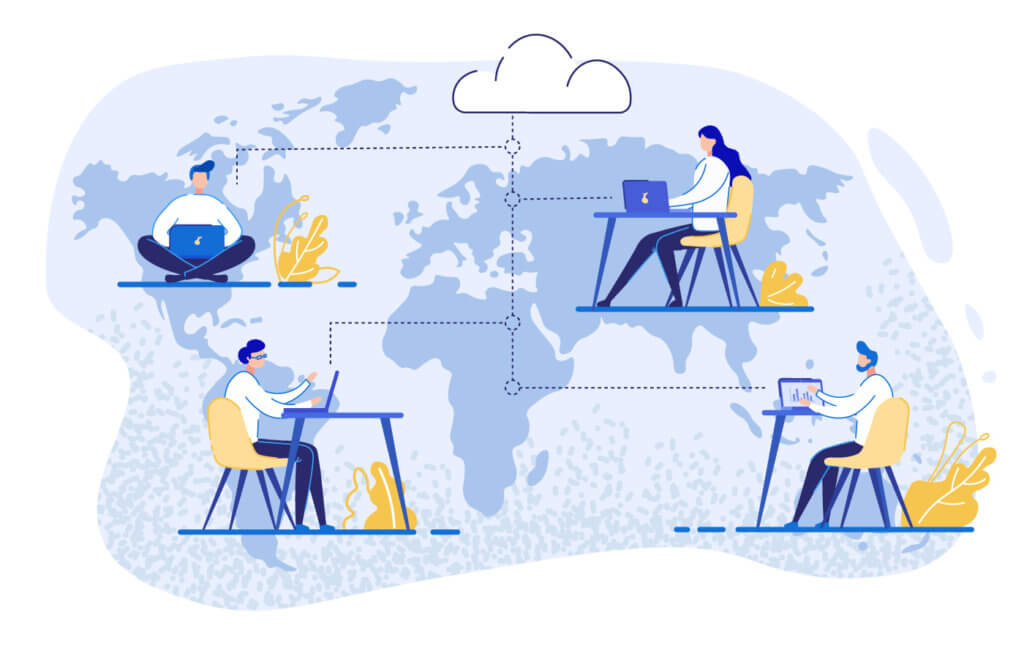
Computer monitoring software features are designed around two main functions: employee surveillance and tracking employee productivity.
Depending on the user activity monitoring (UAM) solution being used, there are many ways that UAM might be conducted, including:
- Recording user activity via webcam
- Keystroke logging
- Network packet inspection
- The activity logs
- Documentation of applications and websites visited
- Screenshots of user sessions
- Kernel monitoring
While a good monitoring solution will have features for both employee surveillance and for productivity, there are specific features that you want to look for if your main goal in getting monitoring software is for productivity.
Look for the following features for productivity monitoring:
- Time tracking: Time tracking features might require that employees indicate when they have begun work and when they have completed it. However, in general, time tracking will indicate how long a project takes. Project managers can section off tasks for projects, general tasks and bigger project timelines, and try to estimate how long each will take. So when employees are tracking time, they must indicate what they are working on. That way a project manager can view if the employee has gone over the time budget.
- Recorded logs of applications visited: If your employee is time tracking for a project but they are really slacking off and playing a computer game, then that’s a problem. Catch lying employees in the act by viewing recorded logs of the applications that they visit the most.
- Recorded logs of websites visited: Not only can you see the actual applications that your employee is visiting, but you can also view the websites addresses. Insider threats will visit suspicious-looking websites. Lazy employees will also navigate to non-work-related sites. By tapping into the website log, you can see exactly where your employees are going online.
- Time wasted reports: Management does not have to go through all of the logs to see how many hours employees wasted on Facebook. Instead, a time wasted report can be easily viewed from the web console or sent via email to the admin monitoring employees.
- Interval screenshots of computer use: For even more insight into what is going on, monitoring software can take screenshots of the computer at intervals. That way you can clearly see the details of the websites or applications used and report on non-work-related behavior that is cutting into employee productivity.
- Session recording: Session recording allows management to have an inside look at what employees are doing during work hours. Sessions record using the computer webcam to see if your employee is actually at their workstation and working. While beneficial for productivity management, session recording is also effective at catching malicious attacks and insider threats.
Monitoring for surveillance and protection is even more critical. Insider threats might secretly leak data by uploading information to a cloud. Or, they allow malicious actors to do their bidding. Other negligent employees might leave their computer unlocked or their password might be easily cracked.
You need added security for protecting your data from being stolen or leaked. Consider the following features for surveillance monitoring:
- Keystroke logging: Keystroke logging is software that records all the keystrokes typed by a user during a session. This allows management insight into what is being typed. Keystroke logging might not abide by privacy laws in certain states, and this feature can be easily disabled. It can also blackout personal customer information so that keystroke loggers aren’t recording passwords or sensitive banking information.
- Privileged access alerts: File access allowances limit who can gain access to a file based on a hierarchy. Those allowed past the privileged access will be fine, but if someone who does not have access gains entry, the program can alert management to this occurrence.
- Message logs: Message logs record communications in messenger apps, email, and other communication clients. This allows the admin to look at communications logs specifically rather than going through all the keystroke logs. Identify employees who are going rogue, sharing sensitive insider intel, or leaking sensitive banking information when they should not be.
- Networking behavior monitor: Sometimes hackers might hop onto a company network and then sit tight and stay hidden until the right moment. They might also allow for data to be slowly leaked over the course of a month or more. A network behavior monitor looks out for these things since they can be hard to catch with the human eye.
- User behavior analytics: User behavior analytics (UBAs) is a machine learning software that identifies baseline user behavior. The software indicates what is “normal” and then alerts management to when the behavior deviates from that normal. UBAs aren’t perfect, but they do look out for risky behavior that could indicate malicious activity.
Benefits of Computer Monitoring
Computer monitoring gives employers an inside look into their employee’s computer use. You wouldn’t trust your employees to roam around the office building undetected, so why would you allow them complete freedom while on a computer?
By implementing a computer monitoring program, your business can more easily stay on top of your employees and put in extra barriers against insider threats.
Consider a sophisticated employee monitoring system from SoftActivity, which is compatible with both workstations and terminal servers. SoftActivity allows employers to keep tabs on rogue employees or remote employees, so you can go about your day to day knowing that your company is being protected.
By SoftActivity Team