How to Ensure Data Security When Your Employees Must Work From Home
The recent shift toward remote work in the global and North American workforce has caused businesses, security analysts, and everyone to reconsider what a “workday” looks like. Now, businesses are focused on retaining ROI, uploading sensitive data to the cloud, and securing remote and personal networks.
If your business has not prepared for remote work, then there are a lot of ducks to line up in a row but the biggest, and most important, concern is data security.
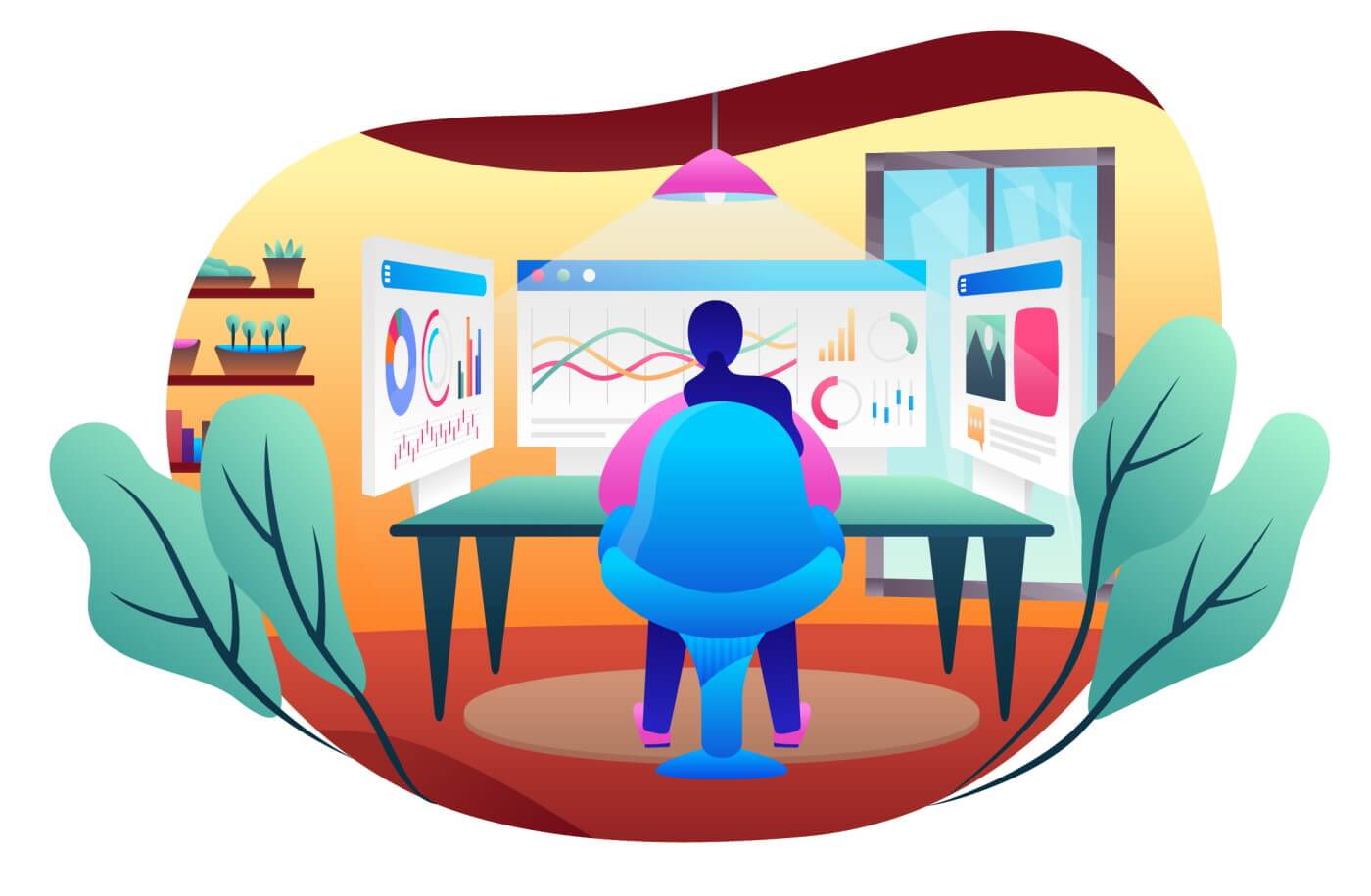
To better help you navigate how to ensure data security for your enterprise with employees working remotely, this article will review the four main things you’ll need to consider and the steps required toward ensuring data security.
Four Security Concerns to Be Aware of When Employees Are Remote
You may have your on-site security locked down, but these common processes have suddenly shifted. Now, you may not be in control of your network security like you’re used to. Here is what may have changed now that your enterprise is largely remote.
Network Security
Network security is how you manage, protect, and defend your sensitive data from being compromised. This is all based on where your data is located and how many defenses you have protecting it.
Your new security policy will need to ensure that the devices used by your remote workers have updated security protocols such as a strong firewall, a Virtual Private Network (VPN) for remote access to sensitive data, secure cloud backups, end-to-end encryption, and two-factor authentication.
Personal Devices and Networks
Bring-Your-Own-Device (BYOD) for any business is a known cybersecurity risk. If your remote workers have a personal computer at home, they are most likely not updating the security settings, hardware, or software to protect the device from malicious attackers. Therefore, this makes personal devices much more likely to be compromised. This is compounded by remote workers using a personal network and a weak personal firewall.
Without a strong firewall or secure encryption, your company is more susceptible to a data breach. This is because hackers are able to penetrate personal networks much easier and access data on personal computers. They can then set up keylogging scripts or gain access to computer data.
If you can, try to at least provide corporate devices for all employees so that you can have the best network security, firewalls, and hardware protecting remote employees. If not, you’ll need to develop a BYOD policy. Updating security, remote access, and VPNs should be included in any BYOD policy.
Employees should also be using common security-enhancing techniques, such as using strong passwords — even with their personal accounts — and multi-factor authentication to protect against common cyber threats.
EMM and UEM Solutions
Depending on the level of security required, your company will need to consider how mobile devices will be protected. Using some form of mobile device management will allow your company control over apps, features, and security settings. Once you have mobile management, then you will be able to directly control security settings that employees might not feel comfortable managing.
You’ll most likely need a secure Enterprise Mobile Management (EMM) solution. Primarily, EMM secures mobile data and access points through Mobile Device Management (MDM) and Mobile Application Management (MAM):
- MDM grants IT remote access to devices such as a phone or tablet in order to gain control, manage it, and secure it. With MDM, a company will be able to configure WiFi access as well as install apps and security updates. Usually, MDM solutions are applied to corporate-issued technology due to privacy concerns and because it grants the company (or controller) full control over device features. In the event that the device is lost or compromised, the data can be wiped or locked. Because of this feature, companies are required to have employees sign an agreement.
- MAM, on the other hand, is the purchasing and control of mobile apps. The control allowances are only specific to the applications included, not the device.
EMM is a comprehensive way to manage all corporate devices. EMM will grant controller access and control over all security protocols, including network directory services, firewall and VPN, data and documents, apps, and policy compliance.
You can synchronize all mobile management with a UEM solution. Unified Endpoint Management (UEM) synchronizes all mobile and endpoint management into one solution. UEM includes EMM, MDM, MAM, Mobile Content Management (MCM), Mobile Information Management (MIM), and BYOD. Throughout each of these solutions, mobile device security, provisioning, grouping, health, and location can be monitored.
Secure Storage and Cloud Services
Previously, your data security was handled by on-site server management and security personnel in addition to data backups. While this still may be the case, your new network security will need to re-route how your employees access sensitive company data.
For the most part, you can still house your company’s data on the server you used prior to the shutdown. However, there is the possibility that your on-site location has been compromised due to the current pandemic. If so, you’ll need to initiate a hard-storage data transfer to a company that is not compromised and who can provide assurances with your data protection. This includes firewall protection, secure remote access, and the ability to access your company data using a secure VPN.
Steps to Ensure Data Security
- Audit Account-Access Restrictions: Enabling an admin account on a personal computer is an easy way to protect employees against unauthorized access. Employees should feel comfortable granting a company some account-access restrictions on their personal computers. The best way to do this is to hire or purchase corporate laptops for employees to use.
- Remote Security Updates and Management: Regularly perform security updates on a firewall to ensure that your system is checking for potential vulnerabilities or suspicious behavior.
- VPN Access: A VPN is a highly useful way for employees to access sensitive company data. This allows them additional network protection and they won’t have to store any data on their personal computers. In essence, you’ll want to treat your employee’s personal networks as if they are public until security has been confirmed.
- Security Training for Employees: Your employees will have to recognize that they may need to perform some IT labor in order to get their system up and running. For example, many personal routers still use the default password and username, which can be easily hacked by neighbors. Reset this password and username so that your employee’s personal networks are more secure. Additionally, develop security awareness training so that they can identify phishing attacks or other virtual threats.
- Monitoring Software: A monitoring software can monitor IP activity, bandwidth traffic, security protocols, network security risks, in addition to monitoring employee productivity. Monitoring software should be your second line of defense behind a firewall.
- Mandatory Backups: If your employee is storing any data on their own computer, then it is important to schedule regular (nightly, if possible) backups so your data isn’t lost. Your employee may need to up their internet bandwidth allowances to account for a greater mg/minute upload/download speed and greater monthly bandwidth traffic.
- Protecting Sensitive Data With End-to-End Encryption: At the very least, sensitive data can be encrypted through private email transfers or secure cloud services. Never send sensitive data over USB or unprotected messengers.
- Develop a Contingency Plan: Remote workers open up hundreds if not thousands of access points for hackers to capitalize on. A contingency plan, including data recovery, should be in place in the event that your company falls victim to ransomware attacks and other security breaches.
Conclusion
It is no surprise that the recent pandemic has drastically affected normal life. While companies work to maintain business continuity, many companies are unable to survive and are finding the fallout to be tougher than expected. Establishing a security protocol for your business will ensure that your company is not hit harder during this tough time. If you need more tips on preparing for remote work and building up your security, check out other articles here and here.