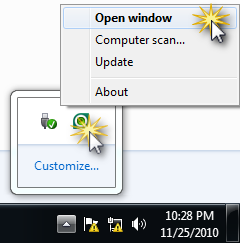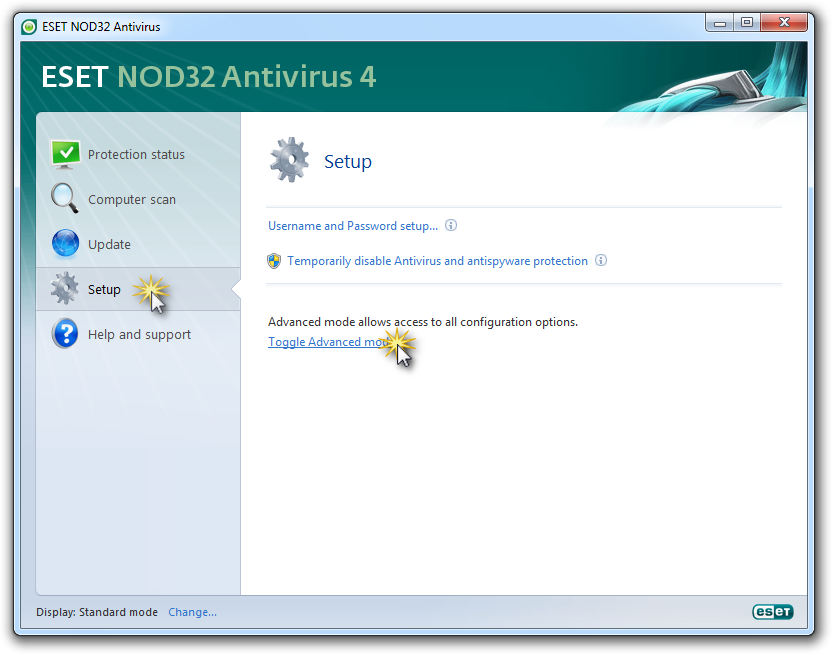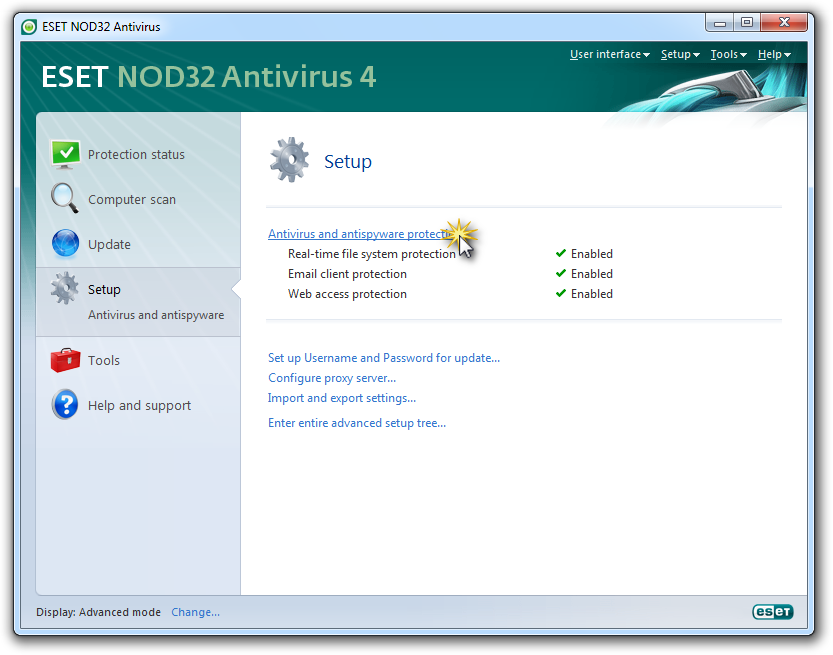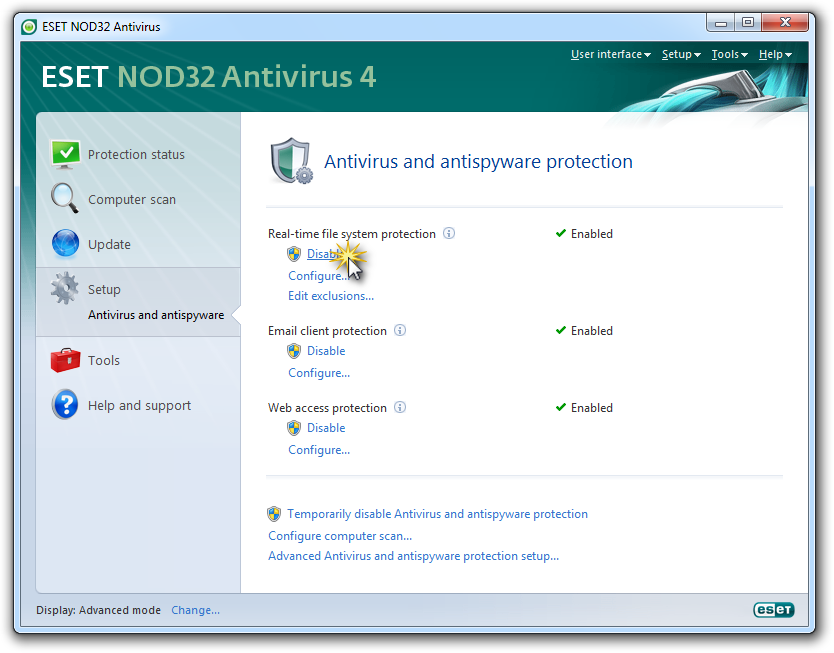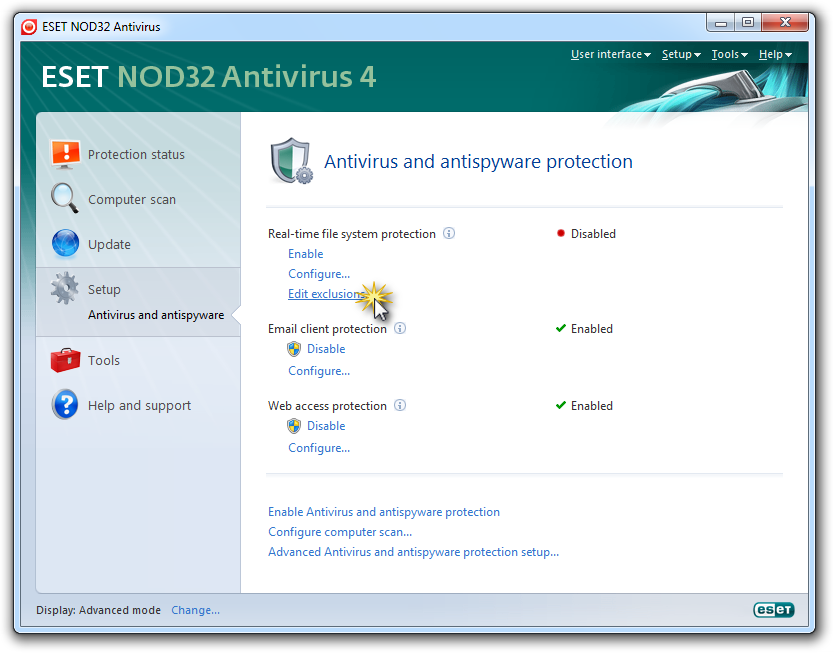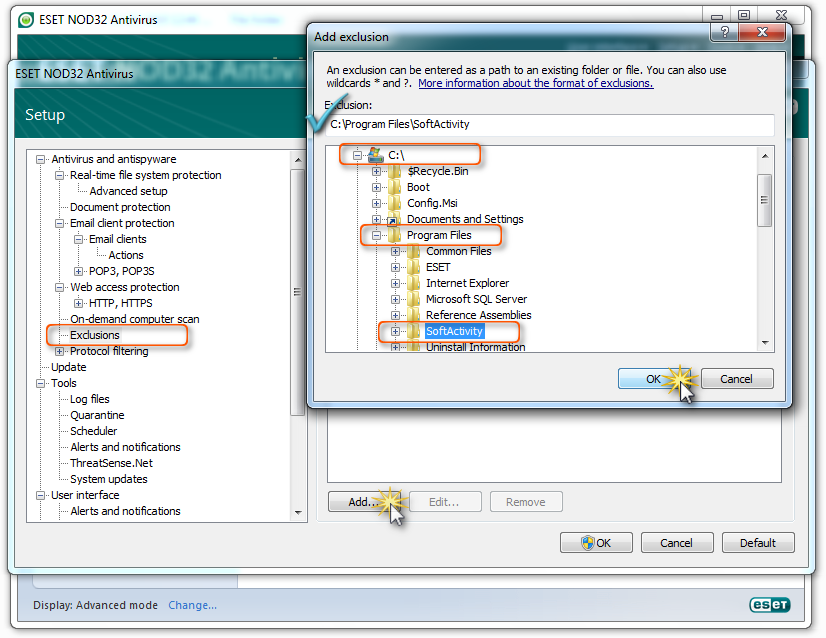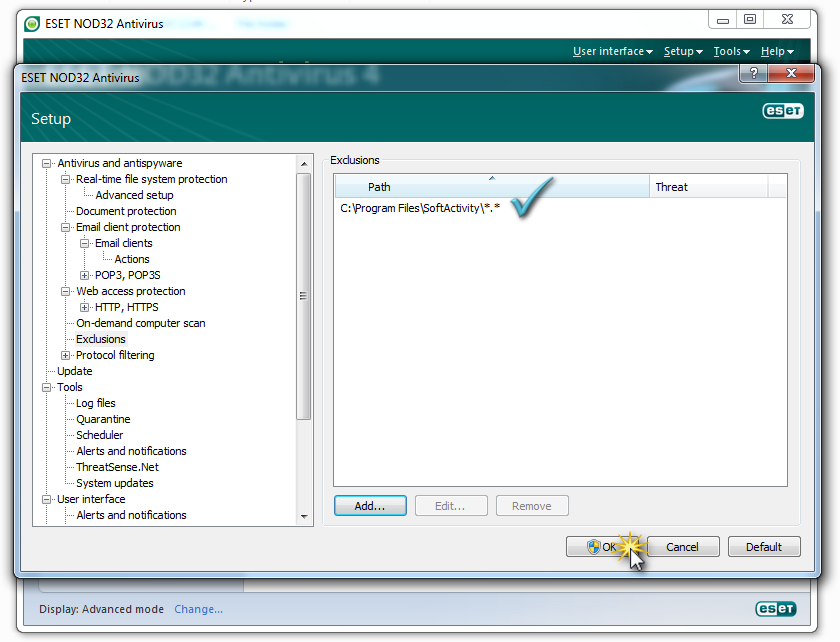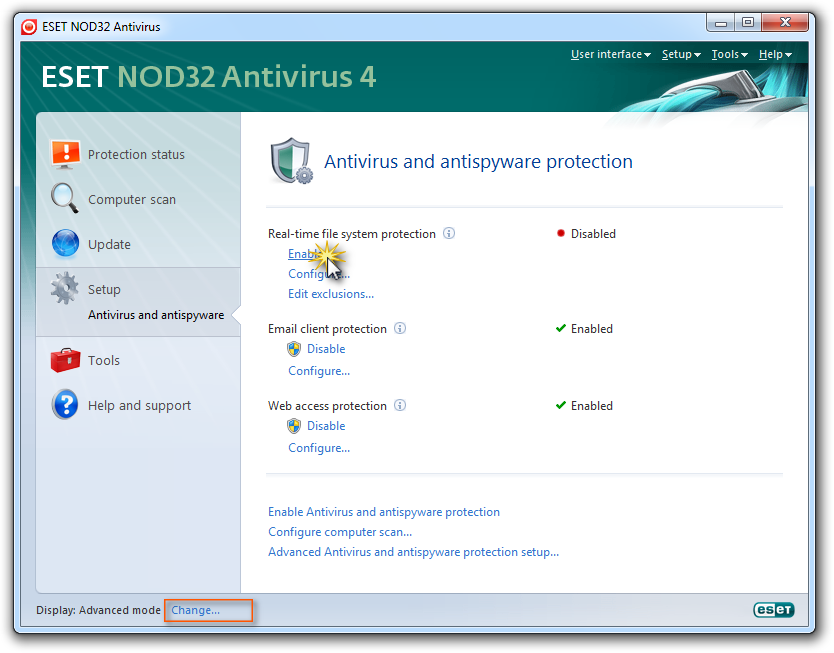Add exclusions to ESET NOD32 Antivirus 4
ESET NOD32 Antivirus 4 does not detect SoftActivity computer monitoring products. There are no known issues with this antivirus.
To prevent any possible conflicts in future with this antivirus, you may exclude SoftActivity folder from scans in ESET NOD32 Antivirus. Follow the steps below to exclude SoftActivity folder.
1. Temporary disable real-time protection of the antivirus
a. Click ESET NOD32 Antivirus icon in system tray and select Open window command:
b. In the appeared window select Setup tab and click Toggle Advanced mode :
c. Click Antivirus and antispyware protection link:
d. Click on Disable link for Real-time file system protection :
This will disable real-time protection of the antivirus.
2. Install SoftActivity software
3. Add exclusions as described below
Click ESET NOD32 icon in system tray and select Open window command. Then select Setup tab, enter in Antivirus and antispyware protection and click Edit exclusions link :
In the appeared window you can add SoftActivity folder to exclusions. Press Add button, select C:Program FilesSoftActivity folder in file or folder selection dialog and press OK:
(For 64bit version of Windows you need to select C:Program Files (x86)SoftActivity folder )
SoftActivity folder will be added to exclusions lists. Press OK in Setup window to save all changes:
Then you can enable real-time protection of ESET NOD32 Antivirus 4 . For this open Antivirus and antispyware protection page in main window of the antivirus click Enable link for Real-time file system protection:
Finally you can change Advanced display mode back to Standard mode by clicking Change… link at the bottom of the window.