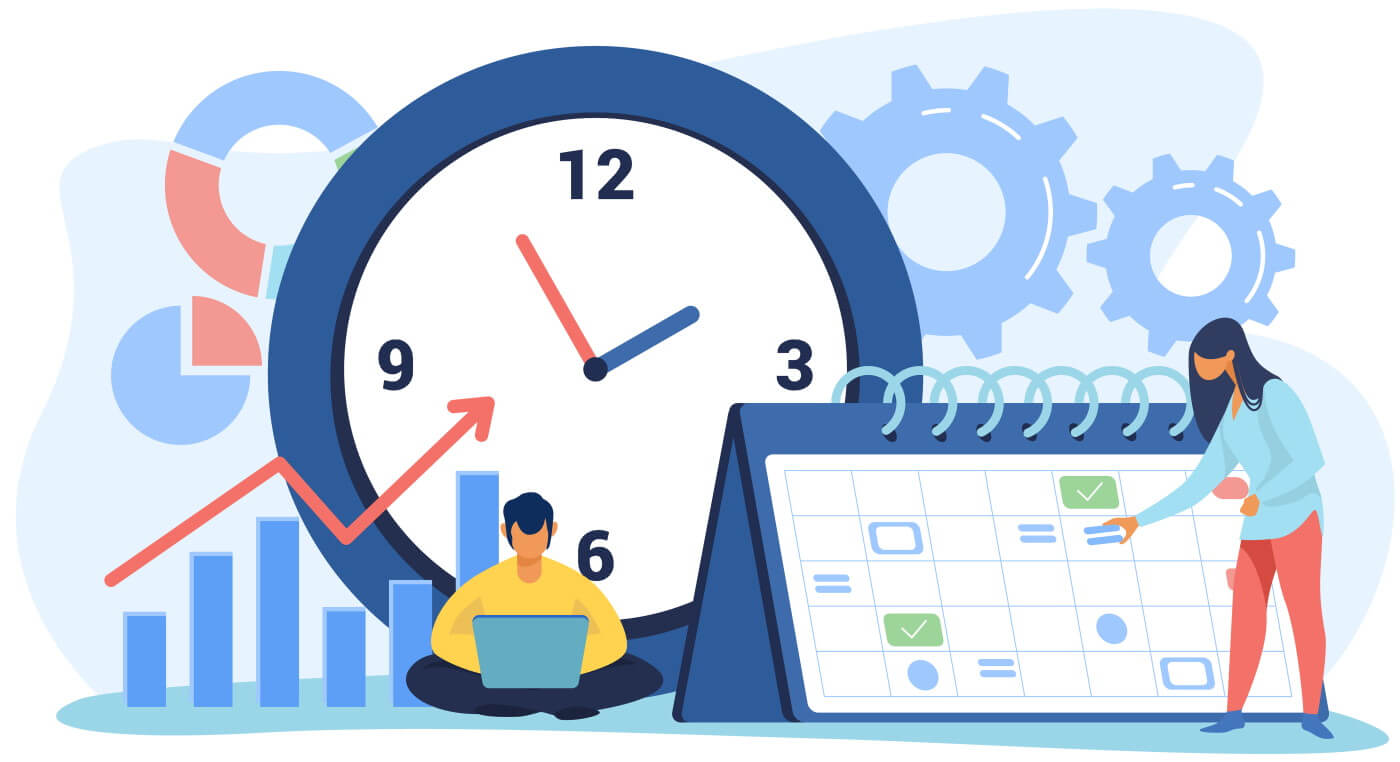
Running a business of any size takes time, dedication, and diligence. With so many moving components, you need to be able to stay on top of your business production as well as the amount of money that you are spending on that production.
Since the majority of your employees waste at least 30 minutes a day on non-work related things, and 30% of your employees might waste up to three hours of your time daily, you must identify where this wasted time is going and be able to mitigate it.
Employee time tracking can support these efforts. This article will give you a better understanding of how your company can use employee time tracking and see major improvements to ROI by reducing wasted time.
Why Use Employee Time Tracking
Employee time tracking is a tracking tool that is used for monitoring employee productivity levels, payroll processing, employee attendance, timesheet software, and project estimation.
Employee time tracking involves the tracking of employees with a manual time tracker or tracking system. Employees will track time so the employer knows when they have arrived at work, the time they start working on tasks, and when they have completed tasks, projects, and the workday.
There are many benefits to employee time tracking. Time tracking software should identify what the billable hours are for employees, especially for hourly contract workers. It should also connect to a payroll software system or export timesheets for payroll purposes.
Since time tracking provides tangible data, it gives management the ability to see into employees’ productivity levels. This data can be interpreted in many ways, from identifying hyper-productive employees to identifying employees who may become an insider threat.
A time tracker app or software is useful as attendance software and can help to identify when your workers are committing time theft. This is useful for all types of employees, including hourly employees, salaried employees, and remote employees.
If you are worried about your employees committing time theft or some type of company fraud, it is important that you set up some type of workplace monitoring in addition to time tracking. This can be done through either a monitoring system or monitoring software so that you know what your employees are doing.
What Does Employee Tracking Track

The capabilities of the employee time tracking software you choose will vary depending on the program. In general, you can expect a time tracking software to track employee working hours as well as employee attendance.
The employee usually has to do this manually, so the employee will start tracking time for the day, for a given project, task, or administrative duty.
To identify the task, most time trackers will sync to some type of productivity app. For example, time trackers can connect to Google documents. So if you have this connection enabled, the employee can open up a document and select “Start Timer” and “Stop Timer” to indicate when they began and stopped working on that project.
When tracking time, the software will report not only the length of time that was recorded, but it will also record the time stamp for when the time entry occurred. The most accurate time tracking software will not allow the employee to add manual time (by typing it in) as that could be falsified.
Additionally, more accurate time trackers will also take screenshots of the employees’ computers while the app is on. It may also access the webcam to ensure that an employee is physically present when the time tracker suggests that they should be.
If the time tracking app is also an app on the employees’ mobile device, then employees should be able to track time from their phone. The app might also be used as a GPS tracking tool to see if the employee is where they say they are, especially if you have mobile remote workers.
Ways You Can Use Employee Time Tracking to Minimize Poor Productivity Levels

Whether you have noticed it or not, most employees take breaks while on the clock. While some small breaks are expected, and often required by law, these breaks are supposed to be off the clock and kept to a minimum. Unfortunately, they can often bleed over into the rest of the workday.
There are a few ways that time tracking software can be used to minimize poor productivity levels. This first way is to tell the employees the reason why the employee time tracking software is being used and work with them to set up a productivity plan. This productivity plan will start with a basic understanding of what productivity should look like for this company. Then, the employee will fully understand why the time tracker was introduced and they can be held accountable for poor performance.
If you are planning on using the software as a monitoring solution and you expect to collect data like keystroke logging, employee behavior, employee communications, and GPS tracking for staying on top of your company vehicles, then be sure to consult the relevant privacy laws as well as gain employee consent before it is implemented.
Another way of using time tracking is for task management. In this scenario, you do not necessarily need to tell the employee that that is why the tracking app is being used. Instead, you simply ask them to go through the procedures (i.e., to clock on, record when they are working on a task, record details of the task).
In this scenario, a project manager or the management team will look at employee performance and then make adjustments to project estimates regularly.
Employee time tracking is often used to track how long projects and tasks take so that project managers can properly estimate when a project is to be completed. It can also be useful to identify where problems occur. For example, if a project is supposed to take 10 hours but instead it takes 20 hours, you know that there is an issue to be addressed.
Seeing where the project has slowed down can help teams make the proper changes without necessarily upsetting the entire project.
Employee Time Tracking for Your Business
Sometimes employees will take advantage of paid time to do personal tasks, and this is simply unacceptable. One way to minimize these occurrences is by incorporating a time tracking software.
Employee time tracking is an affordable and effective monitoring tool that can be used to understand employee activity, employee productivity, and determine when and if an employee is stealing time from the company.
With time tracking and workplace surveillance in place, a company can begin to use data to reduce wasted time. They can also work with the employee to develop a productivity plan. With time tracking, your business will be able to better estimate project/task timelines as well as who should be on which projects.
When choosing time tracking software, look at the available features. If you are simply using it to track time, then you can opt for a simplified tracking app that allows employees to manually start and stop time. If you are looking for a tracker that supports payroll, logs websites visited and apps used, and more closely monitors the workstation, then you need something more robust.
Employee Time Tracking With SoftActivity
Whether you are a small business with just a few employees, or you are running an enterprise, time tracking and employee monitoring should be incorporated into your daily project management to reduce wasted employee time. While a timesheet might be useful, you cannot always see where the time is going as these numbers are broad estimations.
Using a time tracking software like SoftActivity will give you much more insight as to where your employees’ time is dedicated. Since you likely have several different types of employees, such as salaried employees, hourly employees, and freelancers, you should not be expected to keep track of their time yourself or trust that they are accurately reporting.
By implementing this software, you can reduce poor productivity levels by monitoring your employees’ productivity and behaviors as well as identifying when time theft is occurring. It can also alert you to potential insider threats.
Consider SoftActivity’s time tracking software for managing productivity and employee time. SoftActivity can be used for workstations and terminal servers for monitoring remote employees. Install it remotely on your employees’ work computers to gain insight into their day-to-day.
Related:
- 50 Mind-Blowing Employee Productivity Statistics
- How to Know If Remote Employees Are Actually Working
- More IT Departments Are Using Software To Monitor Remote Workers
By SoftActivity Team