What Activity Monitoring Features Do You Need?
You run a tight organization, and you make sure that all your team is working hard towards your company mission. However, it’s challenging to stay on top of your team at all times. You don’t know if they are truly working when they say they are.
You also might have a large team, making it harder to a) monitor them without monitoring tools and b) watch your data to make sure it’s safe.
With so many people coming and going within your organization, either physically or on the network, keeping track of your employees, personnel, users, and data is a challenging task.
User activity monitoring can help you with this. Read on to learn more about user activity monitoring and the activity monitoring features you need to meet your operational goals.

What Is User Activity Monitoring?
User activity monitoring (UAM) is a set of software tools that help an organization monitor both computer activity and network activity. Also referred to as user activity tracking and employee tracking, user activity monitoring is a proactive security measure usually used in conjunction with other security software.
Once installed, the software will monitor activity on a computer like the applications and websites visited, the devices, and the networks. UAM has limitations; it should only watch user activity within established privacy settings and only on computer-owned IT resources or approved resources.
Activity monitoring tools are usually used in conjunction with other security systems to deter insider threats, stop a data breach from happening, and mitigate data attacks once they occur.
Each software solution can be installed based on the needs of the organization. With user activity monitoring software, organizations mitigate risks before they become attacked and increase data visibility.
How User Monitoring Works
As mentioned, user monitoring software is used as a way of protecting a company. Therefore, this type of monitoring software aims to protect information and provide security for the company and its personnel and employees and abide by data privacy laws and compliance regulations.
The monitoring software, of course, monitors data, activity, programs, attendance, time, productivity, and employee behavior, but it also alerts the administrators if data, applications, systems, or network actions were taken and even if actions are taken by unauthorized users.
User monitoring software might watch, track, and record web browser activity to see if users are moving data out of the company network. If an unauthorized user is moving sensitive files when they shouldn’t be, the admin would be alerted to this activity to take action.
What Features Does Activity Monitoring Have?
Activity monitoring uses various features to do the monitoring mentioned above. Some of the most common features include:
- Recording the activity of the users during “on” sessions, logging and collecting web activity data
- Analyzing all user behavior data (user behavior analytics; UBAs)
- Keystroke logging to monitor insider threats or suspicious activity
- Network packet inspection
- File or screenshot capturing
- Simultaneous screen viewing to monitor multiple users at one time
- Productivity reports
- Time tracking and time wasted reports
- Attendance tracking
- Time spent on applications and websites
- Remote installation
- Secret installation and secret recording when installed by an admin
- Remote access through a web console
How Is Activity Monitoring Used?
Activity monitoring software is used for two main purposes: for productivity tracking and to protect against security threats (mainly insider threats).
Therefore, how you use activity monitoring will depend on what you need. If you solely want to monitor employee productivity, then you’ll want a user activity software that tracks time, projects, estimates of projects versus actual time worked, time wasted reports, time tracking on websites and applications, keystroke logging to monitor procrastinating employees, session recording, and screenshots to capture the work that your employees are doing.
If you need employee monitoring for surveillance purposes, then you can use many of these same features, such as screenshots, keystroke logging, and session recording, to see if it is actually your employees who are working. With these features, you can check to see if your company computer or your employees’ credentials were stolen. You’ll also want data classification, data monitoring, unauthorized user monitoring, alerts with risky behavior, websites visited, email monitoring, and user behavior analytics (UBAs).
Benefits of User Activity Monitoring
No matter how you want to use activity monitoring, there are many benefits to implementing this sort of monitoring tool in your company. Primarily, user activity monitoring can be installed as an added barrier against security risks like insider threats and data breaches.
It can add an extra layer of data visibility and user monitoring, so you can see when weird behavior is occurring. If your employee logs on too early or too late and is trying to access unauthorized data, then your user monitoring software will alert you to this behavior.
This software usually provides clear to view reports as well, so you can get high level productivity or surveillance reports daily, without the need to analyze loads of data.
With UAM software, you can define the associated risk of certain data (by classifying data types), defining it with company policy or security policy, and analyzing it against the actual activity that was being conducted. You can also analyze the data based on the time of day, the context, and the user details.
Data classification offers real-time identification of data, employee activity, and company activity. With this data, you can stay on top of monitoring and also stay compliant for audits as it keeps a highly detailed activity history.
This software can also monitor large amounts of data too, which is great in large companies. Quickly sift through large amounts of data to find the valuable data and the information that you really need to keep your company safe.
What Features Do You Need With User Activity Monitoring?
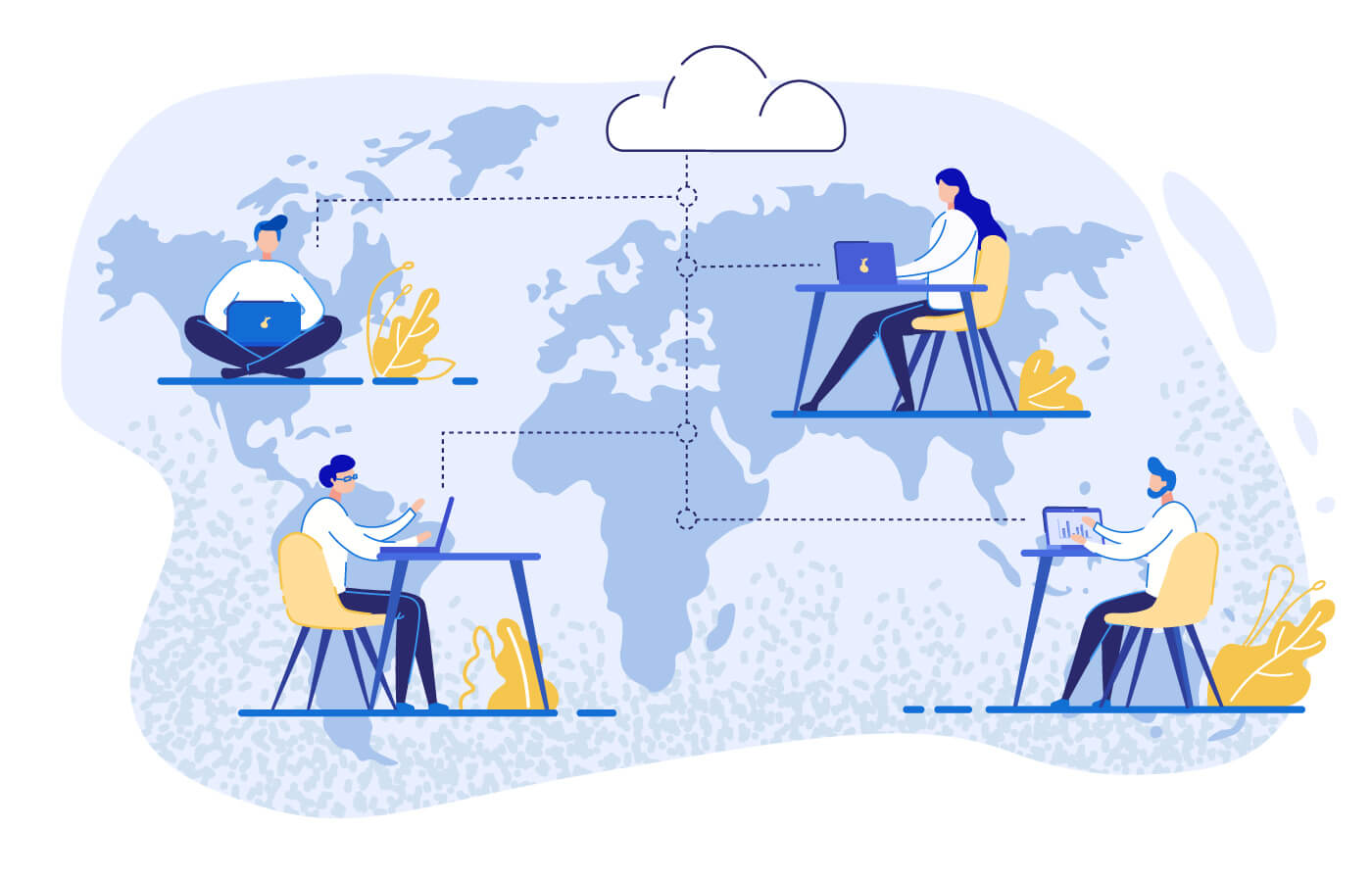
As mentioned, the features that you are looking for will depend on your organization.
To decide on the features you need, map out your monitoring goals. If you are really concerned about productivity, then you will need your employees to track their time. You should get time tracking features, screen captures, attendance tracking, and features that monitor the time spent on websites and apps.
If you are really concerned about surveillance, know that you can implement employee monitoring for security. Keep some of the surveillance features hidden from your team. For example, you don’t have to tell them about keystroke logging. If an insider threat was sophisticated enough to move your sensitive data in your company, then they may be able to disable keystroke logging software.
Keystroke logging is one of the best features to have to monitor against insider threats because you can read exactly what they are typing on your computer, and it tells you when your employees are conspiring against your company or if unusual keystrokes are being made on your company network.
You can also monitor your employees without them knowing about it. If, for example, your employees go into an office and you want to keep your data secure, then this feature is a must-have. You can have the webcam set up to start recording when a user logs in and you can see if your employees credentials have been stolen.
Another critical feature that you need to have is the ability to track websites visited. This feature is ideal for productivity tracking, but it can also alert you if your employee navigates to suspicious websites! Luckily, activity monitoring with SoftActivity allows you to do all of these things and monitor multiple computers in your network at the same time!
This allows you to effectively protect against insider threats with ease and convenience. Generate simple reports based on screen captures so that you have hard evidence of potential threats (or slacking employees).
Premium Monitoring With SoftActivity
No matter what your needs entail, you can access many of these great features with the SoftActivity monitor tool. SoftActivity’s monitor solutions are suited for both work stations and terminal servers and come with a range of features for both productivity monitoring and surveillance monitoring.
Keep track of live remote desktops for remote employee monitoring. Also, monitor the websites that your employees navigate to so that you can monitor what your employees are doing during work hours.
With a full suite of features, you can stay compliant with regulations like GDPR and CCPA as well as company workplace laws.
See today how staying compliant, maintaining productivity, and saving on your bottom line is so much easier with SoftActivity!
By SoftActivity Team