How to Monitor User Internet Activity
If you run a business or organization, then you likely know that it can be difficult in the best of times to keep tabs on everything going on in your business. From errant employees to hectic scheduling, you’re just doing your best.
Unfortunately, there are some things that do need to be under surveillance, and much of this surveillance is not possible without the help of automation.
Security threats, like malicious hackers and insider threats, as well as poor employee productivity, risk the health and success of your business. Any of these issues could get into your company and cost your business thousands of dollars. It is therefore important for your business to stay on top of operations through continued computer monitoring.
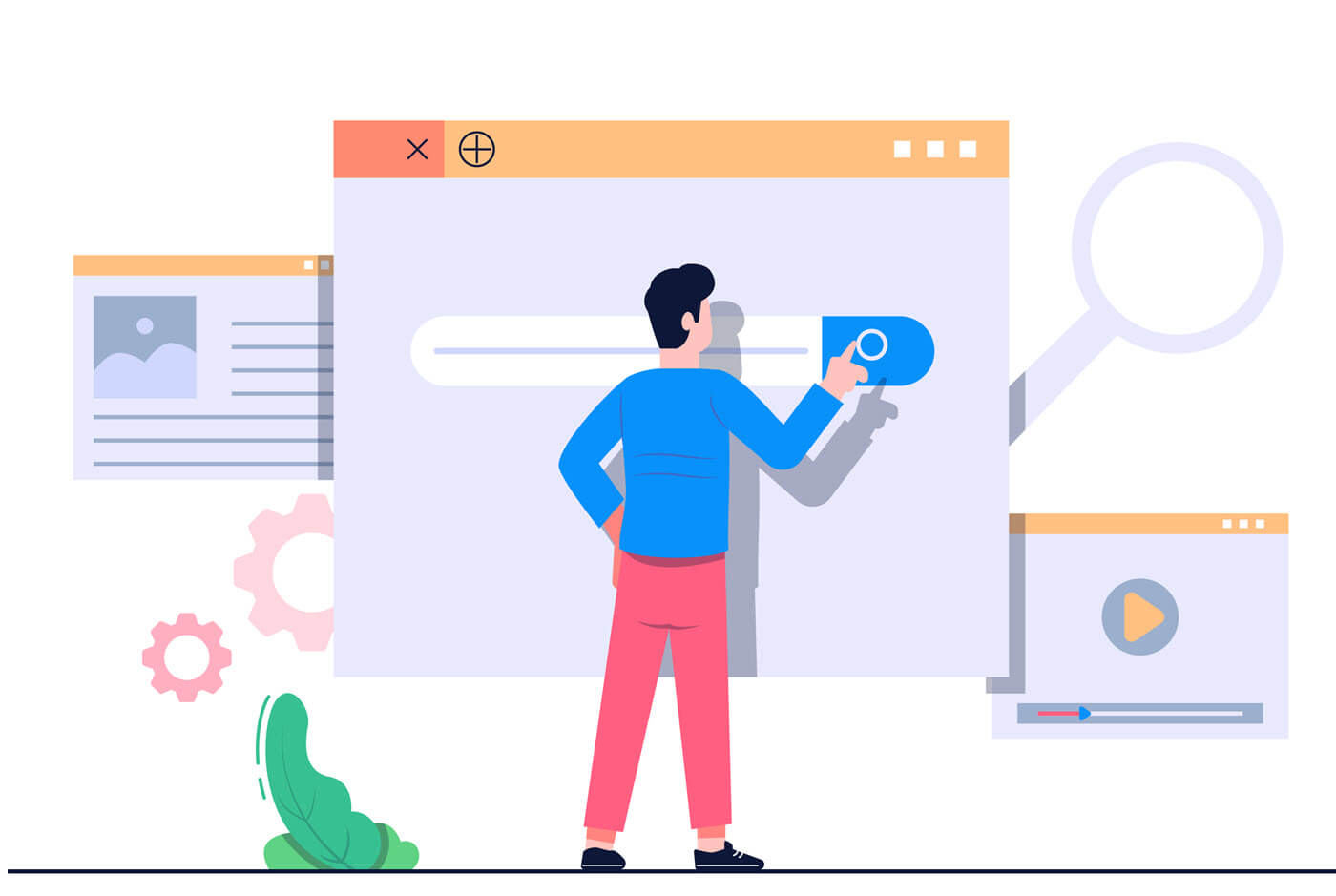
Computer monitoring is necessary for business success. Read on to learn how to monitor user internet activity to protect your business.
Monitoring User Internet Activity
Monitoring the activity of the users in your business or organizational network is vital not only for protecting your network but for protecting your bottom line. With advanced monitoring software, which can be remotely installed on the computers of a given network, a single admin console can monitor internet activity, productivity levels, application use, and much more.
In monitoring user activity, you as a business are protecting against malicious attackers or insider threats. Malicious actors like those who have hacked inside your business’ network or those insider threats who are using malicious means to take advantage of your business might move files within a network, transfer files out of a network or transfer malicious software into your network.
By monitoring what goes in and out of your network, via the internet activity, you can closely monitor and mitigate these potential threats.
Monitoring user internet activity is easier with monitoring software. This is especially important if you have a large network and a high number of users to keep track of.
Monitoring software is not the only software that should be in place to protect a network and it won’t stop malicious software from attacking your network. Monitoring software in addition to antivirus and firewall software can help add protection from malicious attacks and can add to your surveillance software suite.
Things to Consider When Monitoring Internet Activity
There are a range of features to consider in software if you want it to monitor internet activity. It can be tedious to run through search history, and this data can be altered. It’s best to trust monitoring software with this job.
One of the best features of monitoring software is that it provides real-time and unaltered web-flow tracking. This means that when an employee navigates to a site, the activity monitor will lack that activity in its own separate logs. That way the admin controller not only has the true, unaltered view of the activity being done on a given computer, but it also can view this information from a single console.
Monitoring software can monitor internet usage, log the browser history of a computer, and also alert the admin to file transfers. While the actual monitoring software cannot control any of these activities, such as the bandwidth usage or file transfers onto or from a device, it can alert management to these types of activities. And with access to a single console, monitoring this behavior from a single computer is much easier.
Additionally, monitoring software can also perform keystroke logging. A keystroke logger will record the keystrokes from a keyboard. That way, with these separate, protected, and cloud-secured logs of the keystrokes you can identify if a perpetrator is actually hacked into your system. You can also identify the type of messages that are being sent by a user, so you can hone in on potential insider threats or on slacking employees.
Best Ways to Monitor Internet Activity
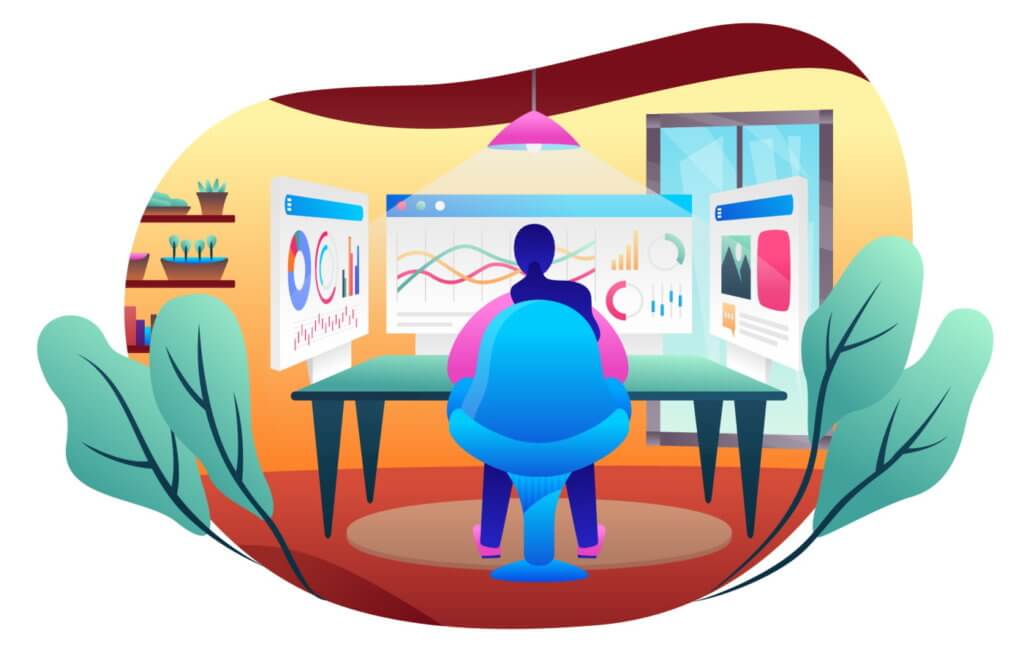
Monitoring internet activity is best achieved with network-based software. Internet activity monitoring is just monitoring, so be sure that you have protective software in place as well.
The best way to monitor internet activity is with software like SoftActivity. SoftActivity is monitoring software that can be deployed to a network of computers and remotely installed for easy management. This software will monitor the websites that the users travel to, the keystrokes that they type, the communication clients they use, and if there is any suspicious activity like unauthorized file transfers or downloads.
Without software in place, then it is likely that logs of the computer activity could be altered. Even if your IT department was able to get onto every computer to perform regular audits, this data might not be accurate and that would take a lot of time.
A remotely deployed monitoring software will have watch guards in place so that you know the activity is being monitored and that data is being recorded in a safe space. You can then view all of this activity, like website tracking and bandwidth monitoring, from a clear console. Stay on top of employee activity to improve workplace productivity and reduce the risk of insider threats.
Using SoftActivity for User Internet Monitoring
If you want to keep tabs on your computer network, then your business or organization should consider using SoftActivity for user activity monitoring. With monitoring software in place, you will stay ahead of the curve. You can keep an eye on shifty employees and make sure that no insider threats are happening under your nose.
Monitoring software also permits you to perform productivity monitoring. Review the internet activity of a user to determine if they are slacking off at work or if there is an issue in their workflow. Employees regularly visit social media during work hours or watch TV, especially if they are remote workers. Stop this time theft with clear metrics straight from your activity monitoring software.
See an improvement in productivity, workflows, and insider threat detection with SoftActivity, available for workstations and terminal servers!
By SoftActivity Team