Computer Spyware vs Employee Monitoring
Monitoring employees in the workforce is necessary for your business’ survival. As your company grows, so too will the level of access to sensitive information, unknown people, and moving parts. You want to have employee monitoring in place early so that it can scale as your business grows.
Employee monitoring might consist of monitoring at a physical location or using employee monitoring software. Depending on its uses, employee monitoring software in particular may seem too invasive and a form of computer spyware.
Employee monitoring software and computer spyware are extremely different. And, in fact, employee monitoring may be able to help a company track and stop computer spyware before it’s too late.

Here’s our expert breakdown on computer spyware vs employee monitoring:
What is Computer Spyware?
Computer spyware is a type of malware that gains access to a computer and is able to hide on the device and secretly record the computer activity. Mainly, a spyware program will use a type of keystroke logging software so that it can record sensitive information like banking details and passwords.
There are many ways that computer spyware can gain access to your computer; additionally, there are a number of nefarious ways that computer spyware will operate on your computer.
To gain access, malicious actors may slide computer spyware into a phishing email scam, a questionable download from the internet, or in some type of hardware. The spyware will be hidden within other information so that the user does not immediately identify that it has been downloaded.
Once the spyware program has been installed on the computer, it will then begin to execute its commands. This might include tracking internet behaviors, sending popups, sucking the life out of your computer’s processing power, or tracking keystrokes.
Stopping Computer Spyware

One characteristic of computer spyware is that it does not self-replicate. A type of malware that is self-replicating is known as a virus or worm, and these types of malware aren’t always obvious. Computer spyware is similar to a virus or worm because it is installed onto a computer and its aim is to exploit the infected computer’s data or network for commercial gain. However, computer spyware is distinctly different from a virus or worm in that it will not self-replicate.
Unfortunately, it can be extremely difficult to identify computer spyware and remove it. Often, an anti-malware program will need to remove the spyware safely and completely.
Data breaches and insider threats can cost a company thousands of dollars. Globally, the cost of malware infection in the home was up at around $2 trillion in 2019 and is expected to rise to $6 trillion by 2021. This differed from business costs, which are around $55 billion annually in mitigation, recovery, and fiscal losses due to malware.
The bottom line is that data breaches significantly affect a company financially and can shut it down for good, in addition to ruining livelihoods in the process. Therefore, a company wants to put a number of security measures in place to protect against this.
Employee Monitoring Software
Compared to computer spyware, employee monitoring is a type of monitoring system, one which is usually a piece of software installed on an employee’s computer. It is completely legal for employers to deploy an activity monitor to surveil their employees, but the extent to which they monitor employee behavior will vary based on the legal jurisdiction where the company resides and other privacy laws.
In general, companies will adopt an employee monitoring system on-site, through physical surveillance and security cameras, for example, and track computer use in digital environments in order to keep tabs on employee activity. To monitor computer use, the company will install employee monitoring software onto each user’s computers. This can be done in-person via hardware or software or installed secretly onto a remote computer that the employer has access to.
It is important to recognize that while an employer can use tracking software to monitor their employees’ computer behavior, they cannot secretly monitor an employees’ computer use unless they have administrative access to that device. Therefore, remote employees working on a home computer for work-related tasks will either need to download employee monitoring software or allow the employer to install it on the computer (granting them administrator access).
If remote work employees use a company-issued device, then access can be gained easily without compromising employee privacy, even remotely, in order to download computer monitoring software (be sure to gain admin access to that work computer prior to issuing).
Employee monitoring software will be able to monitor the types of activities that are ongoing on that computer, such as applications used, web pages visited, and file transfers. This tool will also be able to track time spent on tasks, projects, or applications so that employers can identify if their employees are working actively when they say they are.
Other features might include webcam monitoring, interval screenshots, and keystroke logging to monitor for insider threats.
Why Would A Company Use Employee Monitoring?
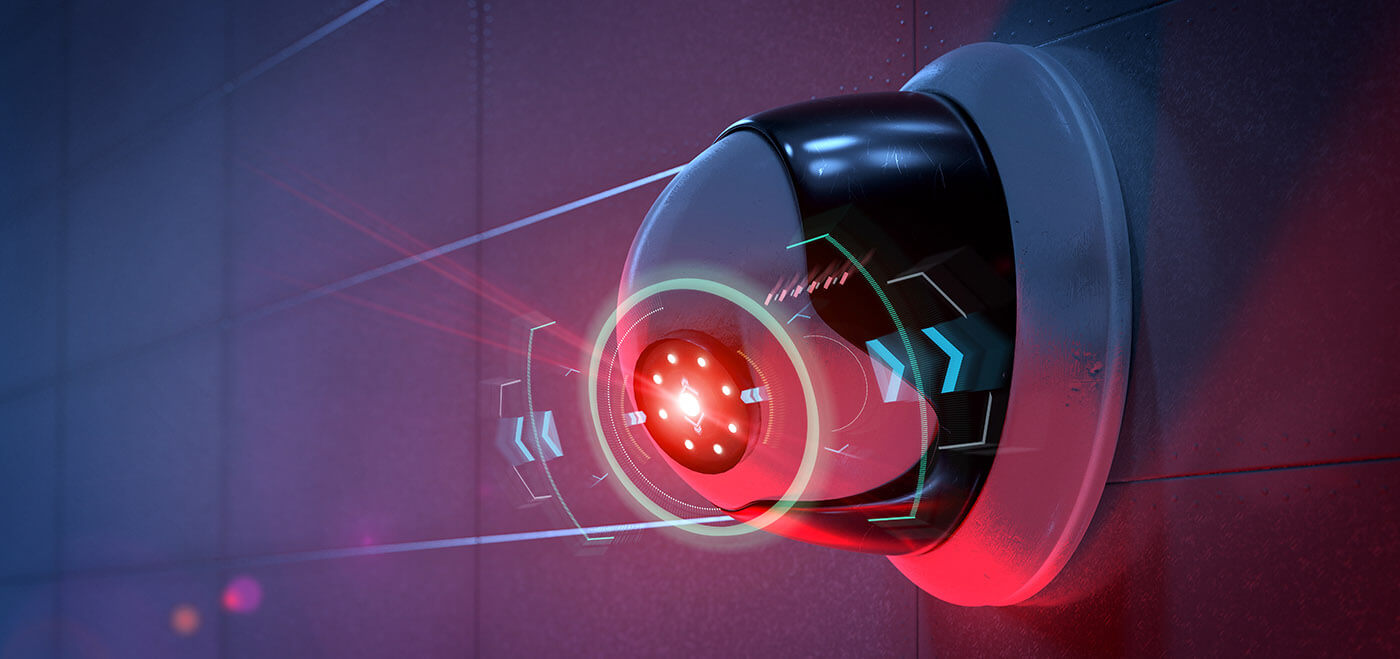
Companies of all sizes contain assets that can be used against them and for financial gain. From lead retrieval lists to customer credit card information, a business is in charge of protecting its own assets.
Since neglect, malicious actors, and simple mistakes can easily ruin a company financially, business owners and business operators typically adopt employee tracking. This is just one of the ways that a business can keep track of the various ongoings of a business, especially since larger companies have a lot of moving parts!
There are two main reasons why a company would consider using an employee monitoring solution: to monitor employee productivity and to protect against data breaches/insider threats.
Features for employee productivity
According to a Gallup survey, disengaged employees cost the U.S. billions of dollars every year, around $483 to $605 billion to be exact.
Features that help businesses monitor employee performance include:
- Time tracking by task/project
- Attendance tracking
- Website usage
- Application usage
- Wasted time reports
- Keystroke logging
- Communication readers
- Webcam monitoring
- Live feed monitoring
Poor productivity may be a sign of low employee morale; additionally, it can be difficult to monitor productivity in remote workers. One way to keep track of company productivity, morale, and the productivity of your remote workers is through productivity monitoring.
Features for data breaches/insider threats
Considering the cost of a data breach, it is important to find an employee monitoring tool that has surveillance features included.
Employee monitoring can also alert employers to insider threats. Insider threats are people connected to a company internally who could either access and use a company’s assets in a malicious manner, or allow outside attackers access to company assets.
Key surveillance features that are best suited for protecting a company against insider threats and data breaches include:
- Keystroke logging
- Screen monitoring
- Live feed monitoring
- User behavior analytics (UBAs)
- Key alerts to deviant behavior
- Alerts for unauthorized access
- Flagging data transfers
- Electronic communication tracking
- Internet usage monitoring
- GPS tracking
- LAN monitoring (if included)
The chances of an insider threat are decreased on a monitored computer compared to an unmonitored one.
How Can Employee Monitoring Protect Against Computer Spyware?
While employee monitoring is not deep security software, nor is it designed to detect viruses, scan for viruses or malware, or solve advanced security issues, it can still provide protection against computer spyware, company insider threats, and other security threats.
Employee monitoring software is designed to track things like productivity, but it is highly effective in tracking and alerting a company to insider threats.
Computer monitoring software uses user behavior analytics (UBA) as a way of tracking normal computer behaviors. Once a behavior deviates from the “baseline”, or the behaviors it defines as normal, it will alert the admin console to this deviant user activity. Therefore, if a company views that a user is doing something abnormal or anomalous, via the employee monitoring software, then it can investigate the issue further.
There could be a number of reasons for this behavior and one of them is a computer spyware program! So you can consider employee monitoring software not only as a way to protect a company against time theft and insider threats, but it can also be used as a monitoring app against peculiar behavior.
Employee monitoring should be used in conjunction with security software and systems, such as antivirus software, spy software, malware detection software, and other security measures like multifactor authentication (MFA), secure internet browsing (HTTPS), VPN, and frequent password changes.
Using SoftActivity Employee Monitoring to Protect Against Computer Spyware
Monitoring a large and/or remote team can be impossible without the right software. And if your team has recently moved to the remote workforce due to the COVID-19 pandemic, then your business is relying on personal computer security and personal network security, which is often neglected in personal devices and networks.
Consider using SoftActivity monitor for in-house and remote computer monitoring as another line of defense against computer spyware, malware, insider threats, and other security threats.
By SoftActivity Team