The 11 Best Features to Look for in an Internet Monitoring Software
Employee monitoring software is a powerful tool that businesses should use in order to minimize employee downtime and lack of productivity and to protect their company against malicious attacks and insider threats.
Tracking employee activity and time is necessary for companies that largely operate a remote team. This way you can still keep track of network activity and device usage even when you cannot directly supervise your staff.
When considering employee monitoring software, there are several features that you need that will improve your operations and help to set your company apart from the competition.
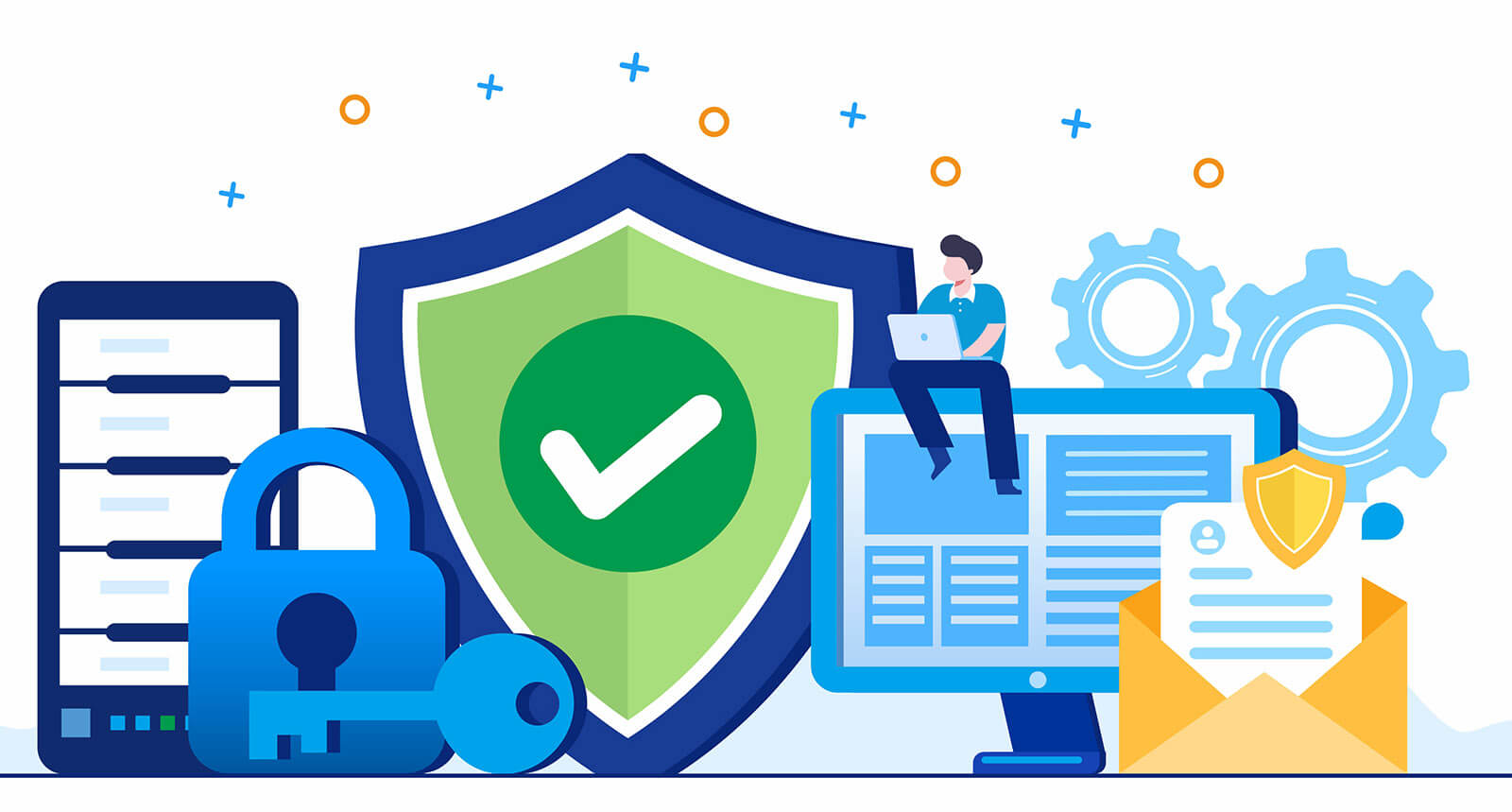
Here are the top 11 features that you should be looking for when purchasing internet monitoring software.
1) Admin Web Console
Monitoring software should provide administrators with a monitoring console. This console is a web or app interface that gives the administrator access to the Application Server, which gives the administrator access to all the users who are on the monitoring software network.
Each console will be unique to the program, but in general, it should grant the administrator a wide range of capabilities: view time tracking and time-use reports, view screens of computers on the monitoring network, access a personalized monitoring dashboard, and access other recorded data.
A monitoring console will also allow the administrator the ability to track flagged behavior, set up user alerts, monitor time wasted, and monitor bandwidth control measures.
2) Individualized Reports
Monitoring software can track hundreds or thousands of users at one time. Because of this, a high-quality monitoring software should produce reports so that the supervisor and administrator can clearly view things like time spent on a given website or app, screenshots, and alerts for flagged behavior.
These reports can also be sent directly to your email, so there is no need to log into the software platform in order to monitor your users. Easily view the amount of time your employees spend on social media and set a time limit for any web page or app.
3) Live Remote Screen Monitoring
Employee monitoring can be time-consuming if you need to go through multiple user activity details and screens. With a live remote screen view, you can easily and quickly view the website, app, or activity that a user is engaged with.
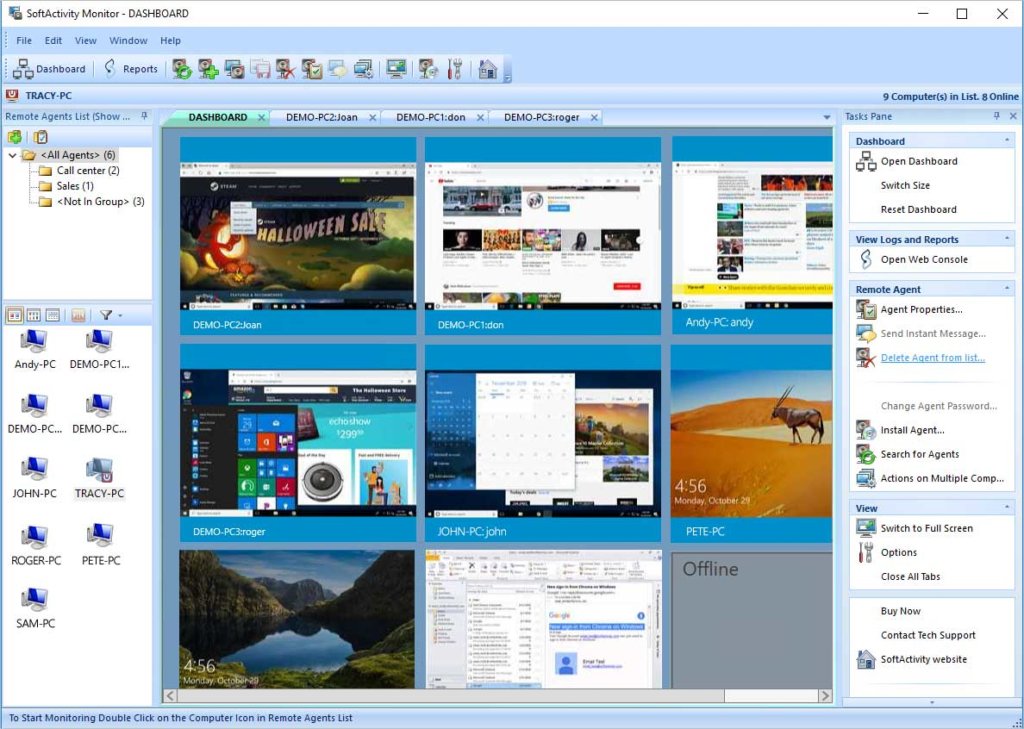
Live remote screen monitoring can give you a direct monitoring tool for regulating productivity. It can also alert you to real-time malicious activity.
4) Real-time Keystroke Tracker
Keystroke logging is a common feature of most monitoring tools. Keystroke tracking is the recording and logging of text that was typed on a given computer.
An employee monitoring software with keystroke logging will allow the administrator or supervisor to go back and look through the typed text history and allow a company to spot the potential workings of an insider threat.
Monitoring software like SoftActivity not only provides keystroke logging, but it also provides the admin with a real-time keystroke tracker. This way you can follow what your users are typing in real-time.
5) Secure On-Site Data Storage
Computer monitoring software collects and stores massive amounts of data. From screenshots to reports and app data, it’s important that your activity monitoring software properly stores and protects your device data.
Make sure that the monitoring solution that you choose has secure data storage. On-site data storage with a reliable company and high security means that your data and employee’s data is safe. Most companies should also opt for a cloud-storage backup for fast recovery in the case that data is lost.
6) Perpetual Licensing
When you purchase software designed for employee monitoring, you are most likely looking for a long-term solution. After all, regularly paying for a subscription can get costly.
Some of the best employee monitoring software companies will provide the software as a perpetual license, which means that you own the software when you purchase it and no additional payments are needed in order to be operational.
Perpetual software may have optional subscription features that can be purchased at any time as an add-on. These might include software updates and extra security measures to protect the software.
7) Record Emails and Chat
Insider threats account for almost 50% of malicious data breaches. Therefore, it’s important to adopt employee monitoring tactics so you are aware of your employees’ behavior.
Employee monitoring software will give you full control over the ins-and-outs of your company. With this software, you can read through the records of emails sent and chats sent so that you can detect when an employee wants to go rogue.
8) Vendor Monitoring
When your company uses third-party vendors, you are opening up your sensitive data to potential attackers. You need a network monitoring tool in place as a way to safeguard your data.
A monitoring tool that tracks vendor monitoring will allow for the enabling/disabling of access and control and provide password protection for sensitive files. You can also set up alerts for when an unapproved mobile device signs on. This way you can monitor when an unauthorized person or unknown device has access to your network.
9) Network Monitoring
Network monitoring is a crucial aspect of a company’s cybersecurity model. Network monitoring involves setting up filters to track internet activity, download filters on bandwidth, network performance analysis, protected access against connecting a mobile device, and other parental control features.
By using a network monitoring solution through your monitoring software, you are able to more directly control employee internet usage. This gives you more control over bandwidth usage, so you don’t have to rely on the standardized features of the internet provider or web-browser.
10) Alerts Triggered By User Actions
When you have thousands of employees that you need to monitor, it can feel like a nearly impossible task. A sophisticated employee monitoring software will allow the administrator to set up various alerts.
You can have the software flag when an employee is traveling to an unapproved site, to an area that has sensitive information, or when they are doing something that they would not normally do. You can also set up alerts for when an employee is breaching company policy.
11) Screenshots
When time tracking through software, screenshots of the user’s computer screen and computer activity can be taken at regular intervals. You can view these screenshots to see if your employee was wasting time browsing YouTube, or if they were actually completing work.
Screenshots can also show you an inside look as to what an employee is actually doing. If an employee has been flagged for unusual behavior, you can view their screenshots and learn what’s really going on.
Best Employee Monitoring Software
The best employee monitoring software will be able to provide the following:
- Monitor internet usage to track and alert you to unusual behaviors
- Track insider threats
- Track or limit bandwidth usage to prevent malicious downloads
- Allow remote monitoring of all devices
- Time tracking and “real user” employee monitoring
- Easy monitoring for thousands of employees
- Boost employee productivity
- Receive alerts when unusual activity occurs on a given network
Employee monitoring software is a simple tool for comprehensive employee tracking. Even if your employees are all over the globe, monitoring software can allow you to track, monitor, and prevent money spent toward wasted time. An employee monitoring tool can also alert your company to vulnerabilities such as insider threats and weak access points.