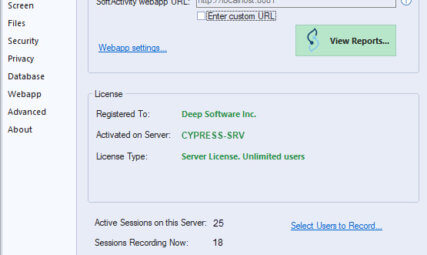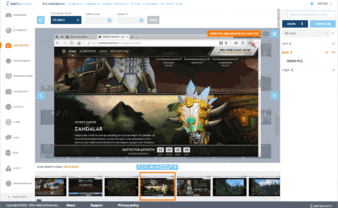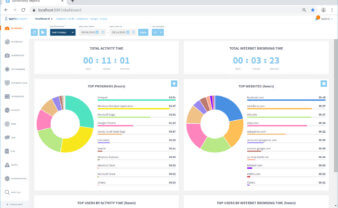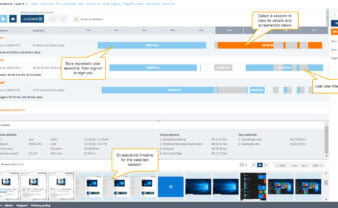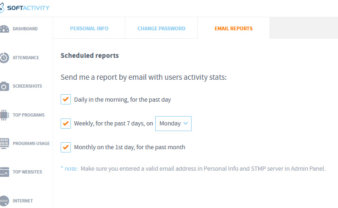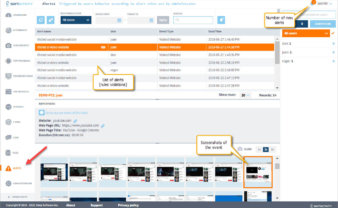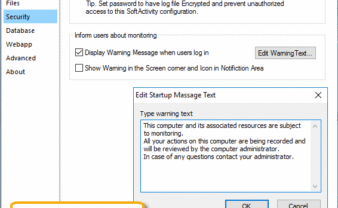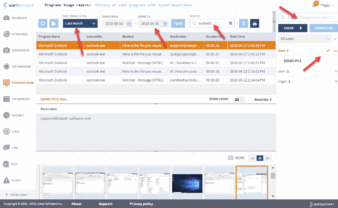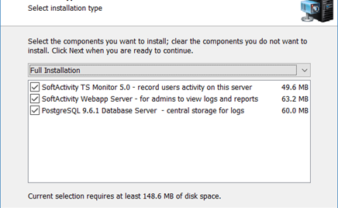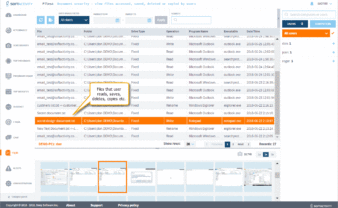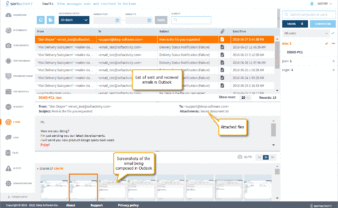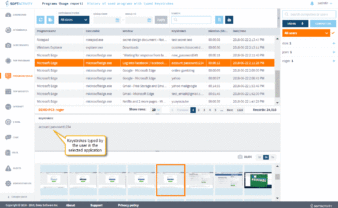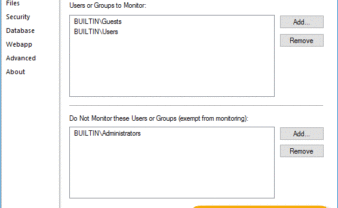SoftActivity™ TS Monitor Overview. Monitoring Terminal Server Users
You’re a responsible boss running a lean organization. You use a Terminal Server to cut IT costs. Your people log in remotely so they can work from anywhere, anytime. But are you really saving money – or are you paying your people not to work? What about insider security threats? You know there are problem-employees – but manually investigating them and sifting through the data is not working!
Stop reacting. Be proactive. Get the proven server monitoring solution used by small businesses, large international corporations, educational, non-profit and government organizations around the world for monitoring remote employees.
Monitor Terminal Server Users Remotely, and Effectively
Increase productivity. Prevent IP theft by insiders. Run SoftActivity TS Monitor invisibly (optional), without slowing down the server. When people know they’re being watched (although, by default it is invisible to users), they behave better. SoftActivity TS Monitor lets you:
- Monitor remote workers on your Terminal Servers. They won’t even know you’re there. Audit Windows Remote Desktop (RDS) sessions and Citrix Virtual Apps, or XenApp applications.
- Log websites they visit. Sure, they need to go off your company site to do their work. They don’t need to be on social media or shopping sites on work time, though. Show HR the report and take action.
- Get an instant alert when users break company’s computer use policy set by you.
- Record e-mails, IM chats and other workplace communications, even if they work from home. If they’re saying the wrong thing to the wrong people, you take action right now.
- Generate reports that show user activity. Get the proof you need to take action. Get weekly activity reports by email.
Get total control over your corporate network. Install SoftActivity™ TS Monitor on your Windows RDS or Citrix servers.